
The complete guide to document automation software
Documents are the foundation of every business process, in every company across every industry and vertical. Documents convey information, set business terms, capture agreements, and keep the business moving forward.
Despite their importance, the process of creating these critical business documents is often inefficient, time consuming, and prone to error. Many companies still rely on manual document creation—a practice that is fraught with difficulties:
- Generating a new document for every need is slow and tedious, with a high risk of human error.
- The data required for document creation is often spread out in different systems throughout the company.
- Documents for multi-step agreements and processes can become disjointed due to inconsistencies and branding errors.
- Manually created documents may be difficult to access for on-demand and self-service processes.
That’s why document automation software is taking the business world by storm. This transformative technology solves all these problems—and more. It is quickly becoming a must-have for any company looking to streamline document processes, improve accuracy, and deliver an elevated customer experience.
What is document automation?
Document automation software is designed to streamline the creation, management, and distribution of document-based processes. It automates repetitive manual tasks like data entry and formatting by creating rules-based templates for common documents with minimal manual effort.
Rather than drafting each document manually, document automation lets you generate consistent, accurate outputs by automatically populating dynamic template fields with data from any system of record. This technology is ideal for optimizing business operations by minimizing manual labor and improving accuracy.
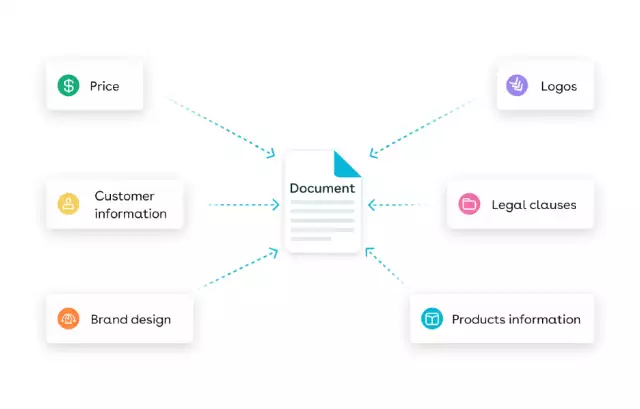
Key aspects of document automation software include:
- Automated document creation: Pre-designed templates serve as the framework for each document type. Templates can include complex elements like conditional clauses, variable text, formatting rules, and custom branding.
- Seamless data input: Document automation systems integrate with external platforms like CRM and ERP software, financial tools, HR systems, and more—enabling seamless data transfer and real-time document generation.
- Workflow automation: Templates are automatically populated with the appropriate data and a final, formatted document is generated. Document automation software also supports review and approval processes to eliminate bottlenecks and improve efficiency.
- Electronic signatures: Built-in eSignature functionality reduces manual paperwork, enabling easy delivery of personalized documents and secure electronic signature capture.
- Secure document storage: A single, centralized document repository ensures that every document is stored securely, yet easily accessible when needed.
- Analytics and reporting: Robust reporting features let business leaders monitor organizational performance. Deep, data-powered insights improve pipeline analysis and sales forecasting.
How does document automation work?
Today’s businesses are looking to boost productivity, streamline workflows, and increase accuracy—all while maximizing revenue. Document automation software helps to accomplish these goals, combining two powerful tools to provide a complete solution:
- Document generation technology—like Conga Composer—lets you merge data directly into your documents from your CRM, ERP, or any platform you choose. Customizable templates make it easy to generate error-free, on-brand proposals with just a few clicks and accelerate legal approvals with built-in workflows.
- An eSignature tool—like Conga Sign—gives you the power to deliver documents instantly, capture secure electronic signatures, and store signed documents for easy retrieval.
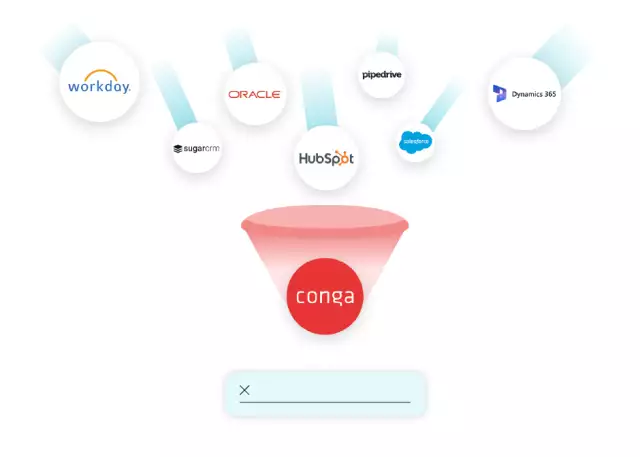
This document experience can be embedded wherever teams work and integrated directly into critical business processes. With the click of a button, you can generate branded, accurate, and on-demand documents—and instantly deliver them via email, text, or direct download.
Document automation software can also be integrated anywhere your customers interact with your company. Integrating document automation technology in your customer website, portal, or application gives customers access to the information they need, whenever they need it, for a seamless self-service experience.
Top problems solved by document automation
Document automation software addresses five of the most common challenges facing businesses today.
- Wasted time. Most companies spend far too much time putting together business documents like proposals, quotes, invoices, contracts, and renewals. Creating individual documents, following manual approval workflows, and collecting signatures are antiquated processes that take time away from revenue-focused activities. Document automation software saves time by automatically generating documents to address almost any use case and streamlining document workflows.
- Too much manual work. Without automation, teams are forced to create and manage documents one at a time, using tedious manual processes—like cutting and pasting data from Salesforce and other external sources. Document automation eliminates the need for manual document workflows, empowering teams to generate documents, manage approvals, and collect the necessary signatures with just a few clicks.
- Lack of consistency. Documents are the foundation of a good customer experience—and they’re often the primary way of interacting with your customers. When customers receive documents with outdated branding and inconsistent messaging, it can cause confusion and diminish their impression of your business. Document generation software provides flexible branding options to ensure that every document is formatted properly to provide a consistent experience that elevates your brand identity.
- Human error. Manual data entry often results in mistakes like typos, transpositions, formatting errors, and miscalculations. These errors and inconsistencies can cause unnecessary delays, affect the customer experience, damage your brand image—and even create legal problems. Automating document processes ensure that the right data is included in every document, reducing the potential for error and the need for rework.
- Poor customer experience. The errors, inconsistencies, and delays associated with manual document processes create a less-than-ideal experience for your customers. Document automation helps to ensure that every interaction with your company is consistent and efficient, so you can close more deals—faster.
10 benefits of document automation software
Document automation solutions provide significant benefits for teams across the organization—and positive impacts for the business as a whole. Following are just a few of the many advantages document automation can deliver.
- Greater efficiency. With automation, tedious, manual document creation tasks are replaced with efficient, intelligent workflows. Automation also eliminates bottlenecks in the approval process so documents can move through their lifecycle quicker.
- Increased productivity. Reducing manual tasks frees up time so teams can focus on more high-value, strategic activities—like closing deals and serving customers. Automation also allows teams to handle a higher volume of work without increasing head count.
- Improved accuracy and compliance. Document automation eliminates time-consuming and error-prone manual data entry, ensuring greater accuracy. And because documents are created using pre-approved templates, there’s less risk of compliance issues.
- Enhanced customer experience. With document automation, teams can deliver a more cohesive, professional experience for customers by ensuring that every document is accurate, consistent, and prompt.
- Faster time-to-close. Automating document workflows accelerates the entire document lifecycle—from document generation through approval, signature, and delivery—so deals can close faster, revenue is realized sooner, and cash flow improves.
- Cost savings. Document automation can reduce labor costs by minimizing manual effort and eliminating delays associated with traditional manual processes.
- Scalability. As companies grow, the volume of documents increases exponentially. While manual processes struggle to keep pace with growing demand, document automation systems are designed to handle large volumes of documents effortlessly.
- Enhanced collaboration. Document automation software enables real-time collaboration, so multiple team members can work on the same document simultaneously.
- Deep, data-powered insights. The best document automation software includes built-in reporting and analytics capabilities that provide deeper insights into business performance, document process efficiency, and more.
- Security and accessibility. Rather than searching through physical file cabinets or individual hard drives to find a specific document, document automation software provides centralized file storage for easy accessibility and greater security.
Why automate document generation processes?
As we’ve described above, document automation software addresses many common business problems and provides significant, tangible benefits. To summarize, the reasons for implementing document automation software fall into two broad categories:
- Better business experience. Document automation eliminates the need for repetitive manual tasks, allowing employees to focus more time on value-added tasks. This leads to increased productivity, faster turnaround times, and enhanced operational efficiency. Document automation also reduces the risk of errors and ensures enhanced accuracy by automating data entry processes—ultimately contributing to faster deal cycles and better win rates. Insights and reporting from document automation software can help drive the business forward through smarter decision making.
- Better customer experience. All the benefits of document automation combine to deliver an elevated customer experience. Faster response times and more accurate information ensure customer needs are met effectively. Streamlined processes and consistent branding provide a positive impression of the company. And embedding document automation software in your customer website, portal, or application gives customers access to the information they need, whenever they need it, for a seamless self-service experience.
Document automation use cases by department
The day-to-day use cases for document automation are practically limitless. Teams across the organization can generate secure, branded, and error-free documents with just a few clicks. Following are a few examples.
Sales and revenue documents
- Sales proposals
- Quotes
- Order forms
- Renewals
- Pipeline reporting
Legal documents
- Contracts
- Nondisclosure agreements (NDAs)
- Master service agreements (MSAs)
Finance documents
- Bills and invoices
- Financial statements
- Purchase orders
- Monthly operating reviews
Customer communications
- Welcome letters
- Account updates
- Renewal notices
- Compliance notifications
HR and internal documents
- Employment contracts
- Onboarding documents
- Performance reviews
And that’s just the tip of the iceberg. Every key business document can be automatically populated with the right data, from any source. And teams can deliver branded, error-free documents to customers and prospects—every time.
Document automation use cases by industry
Document automation software has a variety of applications that extend across nearly every industry. Streamlining the creation and management of complex documents can help almost any organization meet their unique operational and regulatory needs. Following are examples of how different sectors are leveraging document automation.
Healthcare
Companies in the healthcare and life sciences space can increase operational efficiency, improve compliance, and enable better patient outcomes with document automation.
- Patient billing statements: Generate personalized billing and payment documents for each unique patient.
- Test results notifications: Send individualized medical reports using standard document templates.
- Insurance claim forms: Automate claim creation to streamline interactions with providers and patients.
Financial services
Banks, investment companies, and other financial services organizations can use document automation to deliver an exceptional customer experience without putting sensitive financial information at risk.
- Account statements: Generate and deliver high-volume monthly documents for bank or investment accounts.
- Loan agreements: Make bulk generation of loan or mortgage agreements quick and easy.
- Tax documents: Create required tax forms like 1099s and W-2s with just a few clicks.
Utilities & telecommunications
Utility providers need to manage complex customer documents at scale, with no room for error—a perfect use case for document automation.
- Utility bills: Instantly send monthly electricity, water, or gas bills to millions of customers.
- Service notifications: Deliver mass notifications of service upgrades, temporary interruptions, or pricing changes.
- Compliance letters: Generate and send required communications to customers with minimal manual effort.
Insurance
Insurance companies can leverage the power of document automation to manage a high volume of customer documentation—both cyclical and non-cyclical.
- Policy renewals: Automatically generate policy documents at the right time for every renewal cycle.
- Claim settlements: Bulk-generate settlement letters and other documentation for insurance claims.
- Explanation of coverage: Provide a detailed breakdown of coverage to individual policyholders.
Manufacturing
Manufacturers can improve efficiency and enhance business relationships by implementing document automation to manage their many and varied document processes.
- Warranties: Issue product warranty details for high-volume sales.
- Product spec sheets: Create and deliver technical specifications to distributors, even for complex product catalogs.
- Safety documentation: Generate compliance certificates and instructions at scale.
Real estate
Realtors, leasing agents, and property management companies can use document automation to improve the customer experience and streamline real estate transactions.
- Lease agreements: Property management firms can easily handle high-volume lease documents.
- Tenant notices: Provide required notifications for rent increases, maintenance, or lease renewals.
- Sales contracts: Generate customized contracts for property sales and transfers at scale.
Hospitality & travel
Document automation software can help travel agents, hotels, airlines, restaurants, entertainment venues, and more deliver a smooth and stress-free experience for their customers.
- Booking confirmations: Hotels and airlines can generate high-volume reservation confirmations with minimal effort.
- Itineraries: Create and send custom travel itineraries at scale.
- Loyalty program documents: Send loyalty program statements at your preferred cadence, even for large customer bases.
How to choose the right document automation software
With countless document automation solutions on the market, selecting the right one can feel overwhelming. It’s critical to ensure that your chosen solution aligns with your organization’s unique challenges and objectives. Here’s how:
- Assess your needs
It may seem obvious, making the right decision requires you to first understand what you’re trying to accomplish. What are your company’s biggest pain points? What are their primary goals? Are teams struggling to manage a high volume of contracts? Are you simply looking to increase cycle speed or reduce overhead? - Ask the right questions
Software demos can be slick and flashy, so it’s important to stay grounded and ask plenty of questions. As you evaluate different document automation solutions, make sure you get satisfactory answer to questions about things like:- Functionality: Does the solution include all the key features discussed above (template libraries, customization, collaboration, reporting)?
- Scalability: Can the solution handle your current document volume? Will it scale to meet your needs as your business grows and becomes more complex?
- Automated workflows: Is the solution flexible enough to manage all your document workflows and use cases?
- Document control: How much control do you have over aspects like versioning and access rights?
- eSignature: Does the solution include integrated eSignature capabilities to capture secure electronic signatures across any channel?
- Compliance: How does the technology help you comply with applicable standards and regulations? Are your documents protected and secure and can only be seen by the right people? Do they come with a full audit trail? Are they sent in a timely manner to meet compliance requirements?
- Implementation and training: What support is provided as you integrate the solution into your tech stack? Does your contract include user enablement and self-serve resources?
- Industry experience: How long has the vendor offered this type of solution? Do they have a successful track record working with companies in your industry?
- Price: Is the cost reasonable and competitive with similar offerings from other vendors? What is included in the price?
- Evaluate integration and compatibility
Adding software to your tech stack is complicated, as its value will be severely limited if it doesn’t integrate seamlessly with the other tools your teams use every day. Ensure your chosen solution is compatible with other key business technology like your CRM, ERP, email, and finance platforms. - Don’t rush the implementation
Once your selection is made, consider piloting the solution with a subset of users before rolling it out to the rest of the team. This will give you an opportunity to gather feedback and make adjustments without disrupting the entire team’s workflow. Lean on your vendor’s implementation team for other best practices to follow during the implementation process.
Selecting the right solution is paramount to unlocking its full potential. To better understand how to choose the perfect document automation solution for your unique requirements, explore our Buyer’s guide to choosing the right document automation solution.
Conga’s document automation solution
Document automation can fundamentally transform the way your company operates. Not only does it optimize efficiency and growth, but it also delivers a positive return on investment—in the form of faster time-to-close and higher win rates.
Only one solution can give you the flexibility, scalability, and robust capabilities of Conga’s document automation software. Conga lets you seamlessly embed essential document generation and eSignature processes wherever you operate:
- Create accurate, branded documents with the click of a button
- Automate billing without lifting a finger
- Deliver personalized, precise communications to your customers
- Empower customers with self-serve documents in your app or portal
- Elevate your operations to deliver employees and customers alike, while delivering an unmatched experience
Conga Composer is the clear choice to streamline document generation processes. With our solution, teams can automatically generate error-free, on-brand documents; populate them with your data from any source; and quickly deliver them to delight your customers every time. And with Conga Sign, our enterprise-grade eSignature solution, you get the power to collect secure, legally binding signatures wherever and whenever they’re needed—and store signed documents for easy retrieval.
Schedule a free demo to see how Conga’s document automation software can transform your document processes.
6 key takeaways
- Document automation software is designed to streamline the creation, management, and distribution of document-based processes.
- A complete document automation solution combines two powerful tools—document generation and eSignature—to streamline workflows and boost productivity.
- Document automation addresses many common challenges facing businesses today, including wasted time, manual work, and human errors.
- The benefits of document automation span the entire organization—including greater efficiency, improved accuracy, cost savings, and much more.
- The use cases for document automation are practically limitless, covering nearly every functional department, industry, and vertical.
- Conga lets you seamlessly embed essential document generation and eSignature processes wherever you operate.



