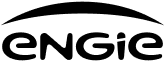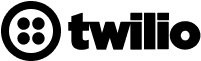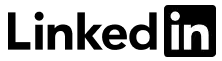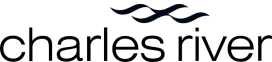DOCUMENT GENERATION SOFTWARE
Create impactful documents with Conga Composer
Automatically generate error-free, on-brand documents using the best document creation software—anywhere, anytime
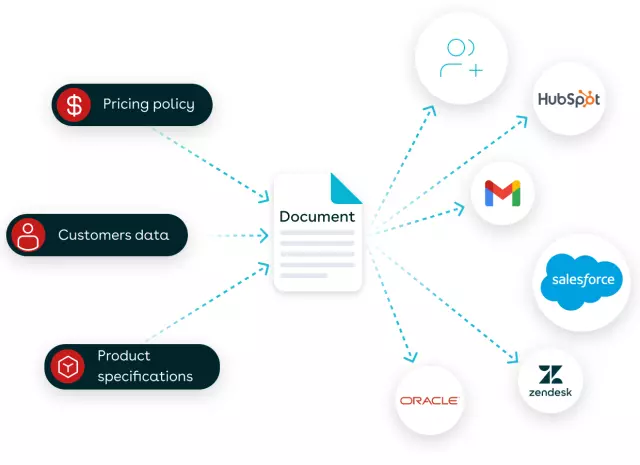
Over 10 million documents created per month by more than 8,000 customers
Transform your document workflows with Conga Composer
How can I automate my document generation process?
Take information from any system of record and automate the data population in business-critical templates with Composer.

Where can I send my documents after generation?
Send your documents anywhere! Automatically email, store, or download them (or any other action you need).

How long does it take to generate a document?
Create accurate documents in seconds by eliminating manual creation with Composer.

What if I have size or format limitations?
Generate more file types than other document builder provider. So, your limitations can be handled by the application.

Experience document perfection with automation
Capture data from any platform
Receive data from any data source
Populate your documents by pulling data from any CRM, ERP, or any other platform.
Merge data
Have data in multiple locations? Put them together into a single document using Composer.
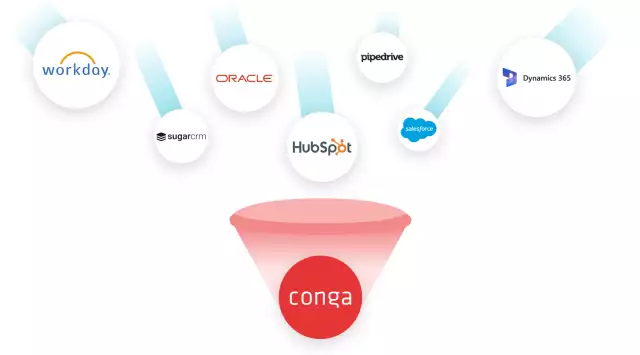
Generate documents of any format
Create any document type
From a Word document and PDFs to Excel sheets and PowerPoint presentations, you have the flexibility to present your data in any document format.
Keep your data formatting as complex as needed
No matter if you want to conditionally display sections or group and calculate data.
Include professional, complex content
Such as tables, images, rich text, charts, dashboards, custom fonts, watermarks, and global currencies.
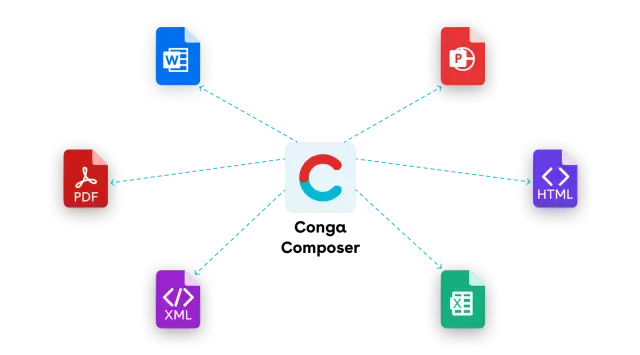
Share documents anywhere you need
Send and store documents anywhere your business needs
From traditional CRMs to applications, or custom portals and bespoke systems of record.
Integrate into existing email providers
You can email your generated documents with one click by integrating Composer with your existing email providers.
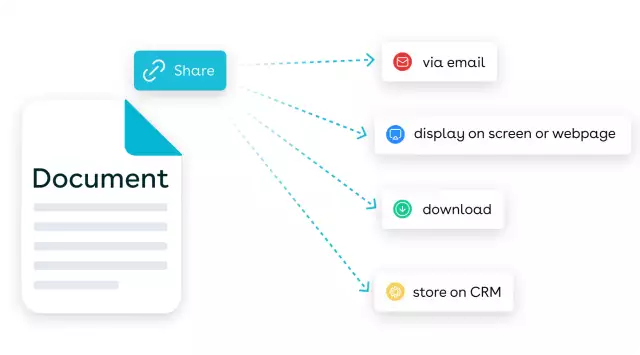
Experience faster closing time and more wins
Automatically generate your most critical company documents
Such as proposals and quotes, contracts, bills and invoices, and customer communications.
Create and send documents in bulk
Composer can handle large volumes. So, send your files in large quantities or based on time or action-based triggers.
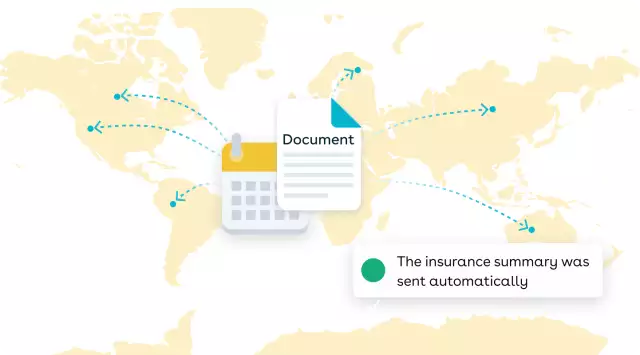
Maintain consistent branding
Fully control standardization
and branding of your documents, ensuring everything you send out is accurate and current.
Eliminate the risk of data inconsistency
across your business. Composer captures data from the source, reducing manual errors and rogue discounting from your teams.
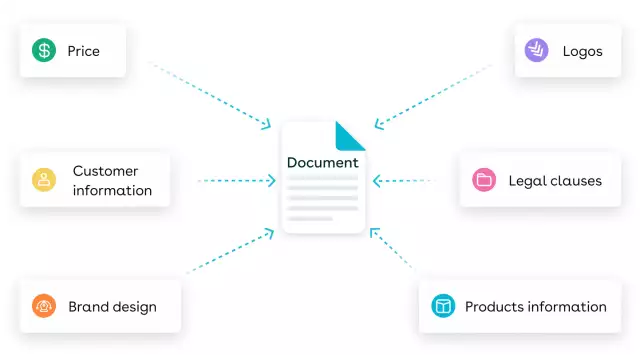
Elevate your entire revenue lifecycle
Lower points of friction
and speed up time to value with fully embedded and automated document generation solutions directly where your customers and employees operate.
Easily integrate into CPQ and CLM processes
for your business to speed up your revenue lifecycle.
Have a single source of data
to improve collaboration across multiple functions, including sales, legal, finance, and operations.
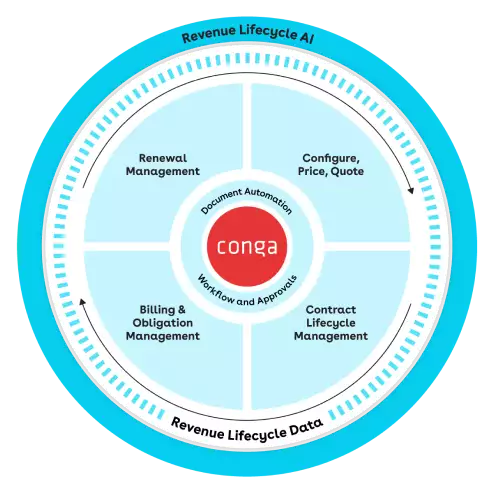
Get started with Composer: 5 key steps
Create beautiful, accurate docs at the click of a button with this step-by-step guide.
What’s inside:
- Planning for success and creating templates
- Merging data from different platforms
- Sending and automating documents

Single-point revenue solution for your business
Document creation is just one aspect of what you can do with Conga. Here’s what more you can do:
Send your documents for signatures
Send generated documents for signatures directly from the Conga platform without leaving the ecosystem.
Pull data from your sales cycle
Generate accurate business documents such as quotes, proposals, and presentations by directly pulling your sales data.
Create contracts with accurate data
Create complicated, enterprise-wide contracts with correct data to mitigate risk and empower your business to scale.
Grow your revenue faster with Conga Composer
Take our customers’ word for it. They tell us every day what a major improvement our document generation software has made for their teams.
Less time spent updating documents manually
Hours saved annually in document generation
Dollars generated in quotes using Conga Composer
Ready to create documents that convert?
Sometimes seeing is believing. We’re happy to tell you all about our solutions and how they work. Request a demo and see the power—and simplicity—of our automated document generation software.
Conga Composer FAQs
-
What is Conga Composer used for?
Conga Composer is used to create professional digital documents using data from any source. You can leverage pre-built templates or customize your own with our document template software.
Composer makes it easy to quickly create error-free documents anywhere and automate processes everywhere—no matter your industry, your role, or your use case.
-
What file types are compatible with Composer?
Conga Composer is compatible with almost every file type, including PDF, Microsoft Word, Excel, PowerPoint, and HTML email formats.
-
What sort of documents can Conga Composer create?
Composer can generate any type of document you need, including critical company documents such as proposals and quotes, contracts, bills and invoices, and customer communications.
-
What kind of templates can you create with Composer?
Our document generation template library includes pre-built templates of popular formats such as proposals, quotes, statements of work, account summaries, quarterly business reviews, EOY tax receipts, and more.
But those are just a few examples. Conga Composer generates any document you need for any use case.
-
How can Conga Composer handle “advanced use cases”?
Conga Composer excels at managing advanced and complex use cases. For example, you can:
- Meet your specific needs with flexible deployment methods (web, API, pre-built connectors)
- Merge multiple sources of data into a single document
- Conditionally display document sections, group data, and calculate formulas according to business rules
- Create and send documents in large volume, and based on time or action-based triggers
-
How can you use Conga Composer for Salesforce?
Conga Composer has a connector designed to work seamlessly with Salesforce CRM, enabling users to create, send, and manage document generation within Salesforce.
Plus, Conga Composers’s API-first approach allows it to be embedded in any CRM, ERP, or system of record. So, you’re not limited to just Salesforce. Integrate Conga with any other CRM of your choice.
-
Does Conga Composer have an API?
Yes, Conga Composer API is included in our standard Conga Composer web application. With the API, developers can integrate document generation capabilities into their own applications, enabling custom workflows and processes around generating accurate documents.