
Salesforce admins in 2024: optimizing business process automation and document workflow

As the world’s leading customer relationship management (CRM) platform, Salesforce has become a central, foundational tool for modern business operations. Not only is it revolutionizing how companies manage customer relationships, but its robust suite of applications is also pivotal for harnessing data insights, analyzing trends, enhancing collaboration across teams, and much more.
Businesses have even come to rely on Salesforce to streamline processes and automate workflows—using tools like Process Builder, Flow, and AI-powered features that enhance productivity and boost operational efficiency. The Salesforce platform has become more than just a CRM. It’s a strategic solution for driving excellence in today’s fast-paced business environment—and, as a result, the responsibilities of the Salesforce admin are expanding rapidly.
The evolving role of Salesforce admins
The fact is, Salesforce admins are the backbone of any organization that uses Salesforce. They are tasked with keeping the Salesforce instance running smoothly, maintaining the integrity of its data, and optimizing the system to meet the ever-changing needs of the business. They are the primary point of contact for all Salesforce-related questions. They are responsible for training new users, managing user accounts, and configuring permissions.
And if that wasn't enough, Salesforce admins are now using their expertise, technical skills, and unique problem-solving abilities to increase operational efficiency through business process automation. By managing, optimizing, and integrating key workflows, Salesforce admins are driving both efficiency and innovation within their organizations.
Here’s how:
Step 1: business process automation within Salesforce
Salesforce admins have a number of built-in automation tools at their disposal. Automation tools in Salesforce are designed to improve sales efficiency by automating tasks related to prospecting, pipeline management, activity tracking, and more.
There are three primary tools that can be used to automate processes in Salesforce:
- Process Builder enables the creation of complex, multi-decision processes with a visual drag-and-drop interface. It’s best for creating and managing simple, repetitive tasks like sending out notifications, updating records, logging emails, and managing customer follow-ups.
- Flow (also known as Visual Flow) is a smarter, faster automation tool that provides code-like functionality without the need to write any code. It’s especially useful for automating more complex, data-focused processes like data cleansing and loading data from other systems into Salesforce.
- Apex is a programming language designed specifically for the Salesforce platform. Apex does require coding skills to use it, but it provides unmatched power to build sophisticated, scalable custom automation processes—including complex data operations or integrations with third-party systems.
By automating tasks and processes within Salesforce, admins can reduce manual effort, minimize errors, and create seamless workflows that empower teams across the organization.
Step 2: automating document workflows
Documents are the lifeblood of almost any business, but document management processes tend to be slow, inefficient, and time consuming. To make matters worse, they often impact individuals across many different departments—including sales, legal, operations, and more.
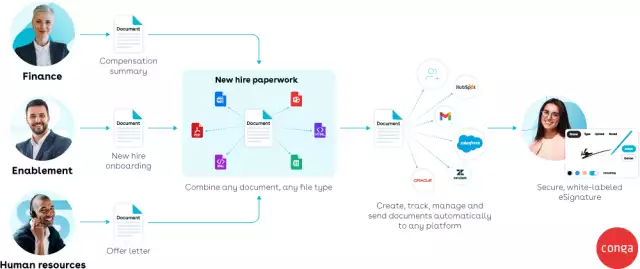
Salesforce admins are in an excellent position to identify manual document processes and determine how they could be improved through automation. Document automation technology lets you create custom, branded document templates; generate professional, error-free documents with just a few clicks; and streamline your document management workflows.
Implementing a document automation solution can showcase your problem-solving skills and potentially advance your career—but more importantly, it has significant and tangible benefits for your company.
7 benefits of document automation
As a Salesforce admin, you’re constantly on the lookout for ways to improve your company’s operations. Streamlining document generation is one area where you can make a serious impact.
Here are just a few of the many benefits you can deliver with the right document automation solution:
- Faster turnaround times. When you automated document processes, you eliminate the need for manual labor—making every step faster and more efficient. This in turn leads to faster turnaround times, which can improve customer satisfaction, reduce churn rates, and drive repeat business.
- Less potential for human error. Manual document processes are prone to errors and inconsistencies. By automating document management, you can ensure that critical documents—like contracts, proposals, and invoices—are formatted correctly and populated with the right data, every time.
- Increased consistency and quality control. Automating document creation ensures that all documents adhere to a consistent brand standard. This consistency improves the quality of every customer touchpoint, which can positively impact overall perception and trust.
- Improved compliance. Automation helps to ensure that all documents comply with applicable regulatory requirements, helping your company to avoid costly mistakes and penalties that can hurt the bottom line.
- Increased productivity. Automating repetitive tasks (like document creation and approvals) frees up valuable time, so your team can focus on more strategic tasks that drive revenue.
- Better collaboration. By providing greater visibility into document creation and management processes, document automation makes it easier for teams to communicate and collaborate on projects. And in today’s geographically dispersed business environment, automated processes allow us to work effectively from any location.
- Enhanced customer experience. Automated processes give customers better access to information, through whatever channel they prefer. From proposals and quotes to contracts and billing, customers get accurate, branded documents quicker than ever before.
Choosing the right document automation solution
Salesforce admins understand the importance of having every solution in your tech stack work seamlessly together. A document generation tool like Conga Composer is purpose-built to work with Salesforce, so you can easily customize, streamline, and scale document generation.
Composer lets you create templates that pull data directly from your Salesforce records and merge it into sleek, professional-looking documents. Or you can embed the document generation function directly into Salesforce workflows, enabling automatic document generation, routing, and delivery based on pre-set triggers. You can even add robust eSignature functionality with Conga Sign. Our secure eSignature solution lets you instantly collect the signatures you need without leaving the Salesforce environment. This end-to-end document automation eliminates bottlenecks, speeds up approvals, and ultimately helps your team close deals faster.
Driving value and maximizing ROI with Conga Composer
Implementing a document automation solution like Conga Composer can fundamentally improve your company’s bottom line. Not only does it optimize efficiency and growth, but it also delivers a positive return on investment. Here’s how:
Data-driven document generation. By leveraging real-time Salesforce data, document automation tools can generate highly customized, accurate documents that align with the unique needs of each customer or transaction. Admins can even tailor automated document workflows to suit specific business requirements, like automating contracts based on deal size.
Real-world results: Neshama Funeral Home automated their manual document processes with Conga Composer, saving almost 80% of the time previously spent on manual paperwork.
Integration with existing business solutions. Integrating document automation with the business tools you use every day—like your CRM—ensures that document generation fits seamlessly into your existing processes.
Real-world results: Telecommunications firm Natterbox adopted Conga Composer and Conga Sign to move their proposal activities into a single solution that integrates flawlessly with their CRM.
Scaling to meet business growth. As companies grow and scale, document automation solutions can handle increasing volumes of documentation without adding overhead, making it easy for admins to adapt to growing demands.
Real-world results: The William Penn Foundation used Conga Composer to automate its grant review process and applicant communications—reducing turnaround times and providing real-time planning insights.
Cost and time savings. Automating both business processes and document workflows significantly reduces administrative burdens and operational costs, while accelerating business cycles—allowing teams to close deals faster, speed up onboarding, or streamline contract negotiations.
Real-world results: Diplomatic Language Services implemented Conga Composer and Conga Sign to streamline contract management within Salesforce—saving hundreds of hours in manual labor and thousands of dollars in licensing costs annually.
Empowering admins to innovate through automation
Salesforce admins play a critical role in driving business success. By leveraging the many unique and personalized use cases of document automation, admins are uniquely positioned to become leaders in business process optimization and digital transformation. In fact, mastering the intricacies of document automation can showcase what Salesforce admins have to offer and elevate them to new career heights.
Ready to learn more about Conga’s document automation solution and how it integrates seamlessly with Salesforce to improve efficiency, accuracy, and scalability? Start by watching this two-minute video on how Conga Composer can help transform your business operations.
You can also explore the Conga Customer Community, where Salesforce admins can gather to access exclusive resources, join product user groups, get (and provide) support, and network with industry peers.



