
Conga Sign Web Accelerator SOW
This Conga Sign Web Statement of Work (“SOW”) for Professional Services, including any applicable addenda, annexes, exhibits, or other similar agreements, constitutes a legal agreement between you, your employer, or other entity on whose behalf you enter into this SOW (the “Customer”), and Apttus Corporation (“Conga”), and is issued pursuant to the Professional Services Terms, or similar professional services agreement (collectively, “PS Terms”), attached to the Master Services Agreement, or similar subscription agreement (collectively, “MSA”), by and between the parties. In the absence of existing PS Terms between the parties, this SOW shall be governed by the Professional Services Terms located at: /legal-center/professional-services-terms.
YOU MUST READ AND AGREE TO THIS SOW PRIOR TO RECEIVING THE PROFESSIONAL SERVICES. BY CLICKING ON THE “ACCEPT” BUTTON, SIGNING AN ASSOCIATED ORDER OR ORDER FORM, OR RECEIVING THE PROFESSIONAL SERVICES, YOU ARE AGREEING TO BE BOUND BY THE TERMS ON BEHALF OF CUSTOMER.
IF YOU ARE ENTERING INTO THIS SOW ON BEHALF OF YOUR EMPLOYER OR ANOTHER LEGAL ENTITY, THEN YOU REPRESENT AND WARRANT THAT YOU HAVE THE AUTHORITY TO BIND THAT ENTITY AS THE CUSTOMER.
Whereas, Customer wishes to have Conga provide certain Professional Services pursuant to this SOW,
For good and valuable consideration, the receipt and sufficiency of which is hereby acknowledged, the parties agree as follows:
Definitions:
“Project” refers to the scope of services, including performance of all work, activities, and Deliverables, set forth in this SOW, including any and all appendices. Notwithstanding any other provision of these terms, timelines and hours in this SOW are estimates only.
“Services” and “Professional Services” as used herein means Professional Services work rendered by Conga in relation to this SOW. It is distinguished from the meaning of “Subscription Services” as used in the MSA.
1. Scope of Work
This section defines the scope of Professional Services to be delivered by Conga, with support from Customer resources, under this SOW. Detailed scope and objectives will be confirmed during the define and design phases. If changes or expanded scope are necessary, a new SOW will be necessary.
1.1 Organizational Scope
The efforts assume one configuration across the organization, and no effort or time is allocated to design or configure variations. All countries, divisions, and user roles will leverage the same data structures, processes, and approval workflows.
1.2 Product Scope
Conga Sign
1.3 Functional Use Case Scope
The following Use Cases are in scope for Tier 1:
Electronic Signature
Functionality | Conga Sign Web App Tier 1 Offering* | Scope of Configuration* |
|---|---|---|
eSignature for Web | Setup a stand-alone Conga Sign Web Application account in one of the Conga Sign supported languages including: English, French, Danish, German, Spanish, Greek, Italian, Dutch, Portuguese, Russian, Chinese, Japanese, Korean or Arabic. | Setup the following:
Security & Provisioning
|
eSignature Customizations for Web | Customize Conga Sign Web Application with customer branding. | Customizations include:
|
eSignature Templates for Web | Setup OneSpan templates to be launched from the Web App for third parties to execute signatures | Configure up to 2 OneSpan templates:
|
eSignature SSO | Provide configuration support on linking customers SSO to Conga Sign. Customer SSO is required to follow the SAML 2.0 protocol to enable SSO with Conga Sign | Configuration Support on the following:
|
eSignature Training | Training on Conga Sign | Up to 2 hours of training that will include an overview of the following: Administrative Training:
End User Training:
|
Hypercare | Post Go-Live Support for Web | 2 hours |
The following Use Cases are in scope for Tier 2:
Electronic Signature
Functionality | Conga Sign Web App Tier 2 Offering* | Scope of Configuration* |
|---|---|---|
eSignature for Web | Setup a stand-alone Conga Sign Web Application account in one of the Conga Sign supported languages including: English, French, Danish, German, Spanish, Greek, Italian, Dutch, Portuguese, Russian, Chinese, Japanese, Korean or Arabic. | Setup the following:
Security & Provisioning Users:
|
eSignature for Web | Configuration Support | Training & Support include:
|
eSignature Customizations for Web | Customize Conga Sign Web Application with customer branding. | Customizations include:
|
| Set Up Standard Pre-built Connector | (1) standard Conga Sign API pre-built connector. *Custom integrations are not included | Includes configuration for any standard prebuilt Connector:
Configuration support for Salesforce pre-built connectors includes:
|
| eSignature Templates for Web | Setup Sign templates to be launched from the Web App for third parties to execute signatures | Configure up to 2 Sign templates:
|
| eSignature SSO | Provide configuration support on linking customers SSO to Conga Sign. Customer SSO is required to follow the SAML 2.0 protocol to enable SSO with Conga Sign | Configuration Support on the following:
|
| eSignature Training | Training on Conga Sign | Up to 2 hours of training that will include an overview of the following: Administrative Training:
End User Training:
|
| Hypercare | Post Go-Live Support for Web | 4 hours |
The following Use Cases are in scope for Tier 3:
Electronic Signature
Functionality | Conga Sign Web App Tier 3 Offering* | Scope of Configuration* |
|---|---|---|
eSignature for Web | Setup a stand-alone Conga Sign Web Application account in one of the Conga Sign supported languages including: English, French, Danish, German, Spanish, Greek, Italian, Dutch, Portuguese, Russian, Chinese, Japanese, Korean or Arabic. | Setup the following:
Security & Provisioning Users:
|
eSignature for Web | Configuration Support | Training & Support include:
|
eSignature Customizations for Web | Customize Conga Sign Web Application with customer branding | Customizations include:
|
API Signing Patterns | Includes up to two (2) of the following signing patterns via API: | Pick one sending method:
Pick one signing method:
Conga Sign e-mail template and functionality, but is entirely controlled by the customer |
eSignature Templates for Web | Setup Sign templates to be launched from the Web App for third parties to execute signatures | Configure up to 2 Sign templates:
|
| eSignature SSO | Provide configuration support on linking customers SSO to Conga Sign. Customer SSO is required to follow the SAML 2.0 protocol to enable SSO with Conga Sign | Advise on the following:
|
eSignature Training | Training on Conga Sign | Up to 2 hours of training that will include an overview of the following: Administrative Training:
End User Training:
|
| Hypercare | Post Go-Live Support for Web | 4 hours |
Note: The parties agree that if any requested Sign templates design is more complex than described in the use cases above (in Conga’ sole discretion), then Conga and Customer agree to in good faith to execute a separate SOW for the delivery of the additional scope related to such Sign templates configuration.
1.4 Out of Scope
Professional Services and/or scope not included and/or not itemized as “Scope” in this SOW are out of scope, including:
Non-Conga Project and Program Management
Data migration & legacy transactions
Templates Migration
Development of training materials
Interfaces/Integrations
Any third-party support related activities
Any scope item not explicitly listed in section ‘Use Case Scope’
Additional documentation that are not specified in section ‘Project Methodology and Delivery Assurance’
Change Management including, but not limited to, stakeholders management; change readiness; communications plan and execution; training plan and execution including development of training materials; adoption tracking
Creation/Definition of business requirements document
Design, development, testing and deployment of middleware and backend systems related to in-scope API advisory services and Connectors
Other services such as Conga Education Services and Conga Application Managed Services (AMS)
Conga assumes the solution will be configured in a Production Environment for Conga Sign for Web.
Add Ons:
Domain Keys Identified Mail Configuration (DKIM)
Knowledge Based Authentication
Document (ID) Verification
Workday Connector
Microsoft Dynamics Connector
Basic Templates
Advanced Templates
2. Deliverables and Acceptance Criteria
2.1 Deliverables
The anticipated Deliverables provided by Conga for the scope of this SOW will be:
Conga Project Plan
Configured System
2.2 Acceptance of Deliverables
Deliverables will be produced in accordance with the Project Plan. Conga will provide early drafts when feasible to facilitate prompt review and approval.
Customer shall have two (2) business days from the date of receipt of a Deliverable to provide final acceptance or rejection of the Deliverable in writing.
If Customer rejects a Deliverable, it will specify in reasonable detail each deficiency and / or nonconformance serving as the basis of rejection in writing. Upon receipt of such Deliverable rejection notification, Conga will promptly correct such deficiencies and / or nonconformities and re deliver the Deliverable for Customer’s review. Upon re-delivery of the Deliverable, Customer shall provide notification of final acceptance or rejection in writing as soon as reasonably possible, but no later than two (2) business days from the date of receipt.
If Customer does not provide notice of final acceptance or rejection within two (2) business days in writing of a Deliverable or re-delivery of a rejected Deliverable, the Deliverable will be deemed accepted.
3. Project Methodology & Delivery Assurance
3.1 Methodology
The Project uses Conga Implementation Methodology (CIM), which combines waterfall and agile methodologies, including five (5) phases with specific exit criteria. Conga provides delivery assurance throughout, including expert checkpoints to ensure readiness, identify issues, reduce risks, and obtain rapid results. Conga implementation methodology is generally recommended and will be followed based on mutual agreement between Customer and Conga Project Managers.
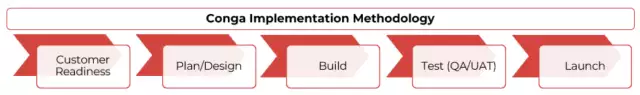
The phases and associated checkpoints identified in the diagram above are outlined in more detail below:
Customer Readiness –Customer will prepare and provide necessary data and key requirements to kick-off the Project. Conga will provide guidance for the collection of the data and requirements during the Customer readiness phase. Pre-work must be completed before moving into Design phase of the Project.
Plan/Design- Establish overall solution design. The Project scope and Project Plan may be updated based on requirements and design.
Build – Configure the Conga solution. Solution check point meetings are held with the Customer to preview the configured solution. The Build Phase Exit Review confirms that the testing is in place, QA readiness is complete, and training is underway.
Test (QA/UAT) – Verification for Conga and Customer to confirm that system is configured to the requirements and design. End-to-end testing and User Acceptance Testing (“UAT”) is completed.
Go-Live / Hypercare –Post go-live support and hypercare Period.
4. Project Plan
Conga will contact Customer within three (3) weeks of SOW Effective Date to establish a Project start date. The Project start date will be mutually agreed to in writing by the parties (email sufficient).
Project kick-off will be planned on a mutually agreed date, based on Conga and Customer resource availability and completion of the Customer Readiness Phase and Pre-requisite Deliverables defined below.
The Project Plan will be constructed based on the known requirements, estimated effort, and scope set forth herein this Statement of Work. The Project Plan will be confirmed, updated as necessary, and agreed upon with the Customer after the Customer Readiness Phase is completed.
Project Plan Duration Sign Web Tier 1: The baseline Project Plan timeline is 3 Weeks for Conga Sign Web Tier 1. Add-Ons may increase the timeline of the project as noted in the applicable Conga Sign Web Add On Amendment. Project Plan timeline will be established and agreed upon between Conga and Customer. Extensions for the project shall not exceed 12 weeks from the project start. A new SOW is required for an extension beyond 12 weeks.
Project Plan Duration Sign Web Tier 2: The baseline Project Plan timeline is 4 Weeks for Conga Sign Web Tier 2. Add-Ons may increase the timeline of the project as noted in the applicable Conga Sign Web Add On Amendment. Project Plan timeline will be established and agreed upon between Conga and Customer. Extensions for the project shall not exceed 12 weeks from the project start. A new SOW is required for an extension beyond 12 weeks.
Project Plan Duration Sign Web Tier 3: The baseline Project Plan timeline is 6 Weeks for Conga Sign Web Tier 3. Add-Ons may increase the timeline of the project as noted in the applicable Conga Sign Web Add On Amendment. Project Plan timeline will be established and agreed upon between Conga and Customer. Extensions for the project shall not exceed 12 weeks from the project start. A new SOW is required for an extension beyond 12 weeks.
For the avoidance of doubt, a day is eight (8) hours, Monday through Friday, on Conga’ standard business days, excluding holidays.
4.1 Customer Readiness
The Customer Readiness phase is estimated to last up to one (1) week; however, this is dependent on the Customer’s state of readiness and ability to provide the data and requirements noted in Section 3.0, and is not included in the Project Plan timeline.
4.2 Kickoff
The Project Kick-off and Project Plan timeline will start upon completion of the Customer Readiness phase.
4.3 Go-Live
“Go-Live” refers to the on-boarding of users to the Conga in the Production environment.
A single go-live event is in scope. Additional go-lives are not in scope and any functionality that is mutually agreed to be deferred from the single go-live is no longer part of the scope of this SOW.
Customer will be responsible for Go-live planning with guidance from Conga as outlined in this SOW.
Conga assumes Customer’s information technology policies that govern the deployment of Conga solution to the Production environment and the go-live of new information technology, will not extend the Project Plan described herein via a delay in the deployment or Go-Live of the Conga solution.
4.4 Hypercare Period
“Hypercare Period” refers to the period and services following the Go-Live of the Conga solution.
For a release of the Conga solution, the Hypercare Period begins at Go-Live and concludes after five (5) business days, i.e. one (1) week.
For clarity, issues identified after the Hypercare Period will be addressed per the terms set forth in Customer’s applicable subscription agreement with Conga (i.e. Customer’s purchased level of Technical Support in the MSSA and applicable Order or Order Form). Upon completion of the Hypercare Period, Conga will send Customer a notice (email sufficient) acknowledging SOW Project completion.
5. Resourcing, Roles and Responsibilities
5.1 Resourcing
Conga and Customer resources share responsibility for Project execution, as outlined in this SOW. Assigned resources are required to attend the Project kickoff, and to perform agreed activities throughout the Project lifecycle
5.2 Customer Roles and Responsibilities
Customer Roles | Customer Responsibilities |
|---|---|
Project Manager |
|
Subject Matter Expert (Business and Technical) |
|
Trainers |
|
5.3 Conga Roles and Responsibilities
The following Conga roles, sometimes also referred to as “Resources”, will be allocated to the Project. This is subject to change based on further analysis and discovery through the Project stages.
Conga Staffing/Resource Roles | Conga Responsibilities |
|---|---|
Project/Engagement Manager |
|
Center of Excellence Expert |
|
5.4 Pre-Requisite Deliverables
Prior to Project start, Customer will provide Conga with Pre-Requisite Deliverables (collectively, “Pre Requisite Deliverables”) during the Customer Readiness phase described in section 3.1:
Business objectives and Key Performance Indicators (KPIs)
Business rules – mandatory fields, validations
Email Notification Templates with customer branding/logo/disclaimer language
Signature Details – Identify Signatories, Wet Signature/eSignature process
Conga will provide guidance for the collection of the deliverables.
5.5 Project Work Products and Activities
The following Work Product and Activities are minimally required for the Project:
Work Product: outputs to support Project delivery that do not require Customer approval
Activity: methodology component that is a task that does not require Customer approval
*Note: The below Work Product and/or Activities may result in the output of a Deliverable as identified in Section 3.1.
To complete the Work Products and Activities each parties’ Roles and Responsibilities are defined as follows:
R = Responsible: Conga or Customer performs the work to complete the Activity and /or Work Product
A = Accountable: Conga or Customer responsible for justifying actions or decisions made to complete the Activity and / or Work Product
C = Consulted -Conga or Customer whose opinions are sought by the person responsible for the Activity and / or Work Product
I = Informed - Conga or Customer that should be kept up to date on progress of the Activity and / or Work Product
Conga and Customer are each responsible for completing their assignments, as indicated in the following table:
Stage/Category | Activity or Work Product Description | Owner | Type | |
|---|---|---|---|---|
| Conga | Customer | |||
Customer Readiness | Preparation of Pre-Requisite Deliverables | C | R | Work Product |
Plan/Design | Project kick-off | C | R | Activity |
Review and accept Customer Deliverables | R | C | Activity | |
Project Plan | R | A | Work Product | |
Training Plan | C | R | Work Product | |
Resource management | R | R | Activity | |
Facilitate regular Project meetings | C | R | Activity | |
Bi-Weekly status reports | R | R | Work Product | |
Build | Define functional requirements | A, R | R, C | Activity |
Configure Conga solution | R | C | Activity | |
Develop test plan | R | C | Activity | |
Conduct Unit Testing | R | C | Activity | |
Develop deployment plan | R, C | R | Activity | |
| Develop UAT Test plan/cases C R Activity | C | R | Activity | |
| Test (QA/UAT) | System Navigation and walkthrough Session | R | A | Activity |
| Train the Trainer | C | R | Activity | |
| Conduct UAT Testing | C | R | Activity | |
| Manage UAT Fixes | R | R | Activity | |
| Launch | UAT Sign-off | C | R | Activity |
| Develop Hypercare Plan | C | R | Work Product | |
| Go/no-go decision | C | R, A | Activity | |
| Validate Status and availability of key Deliverables | R | R | Activity | |
5.6 Customer Project Deliverables
During the Project, Customer is responsible for ensuring completing the following Customer Deliverables are completed (collectively, “Customer Deliverables”) according to the Project Plan:
Functional Requirements
UAT Test Plan
UAT Test Cases
UAT Testing
Deployment Plan
Training Plan
Hypercare period Plan
Signoff on Testing
For clarity, the acceptance criteria set forth in this SOW does not apply to Customer Deliverables.
6. Travel and Expenses
No travel is anticipated for this SOW. In the event travel is required, Customer will be invoiced separately for travel expenses incurred on a monthly basis pursuant to Conga’s Travel & Expense policy, located At /legal-center/travel-expense-policy. Invoices shall be issued and payment shall be due pursuant to the MSA terms.
7. Project Governance
During the Plan stage for the Project, the Customer and Conga will establish appropriate governance to support effective and appropriate decision making, sign off, and escalation procedures. Governance may include the following:
Project Status Meetings: Regularly scheduled with required participation from both Conga and Customer participants;
Project Status Reports: Regularly provided by Conga to Customer’s Project management team, no more than bi-weekly;
The first level of escalation within the Project governance structure is the Customer and Conga Project managers. Any issues which cannot be resolved at this level will be escalated to the representatives below:
Conga Representation
Vice President, Conga Professional Services
Director, Conga Professional Services
Customer Representation
Senior Representative, to be determined by the parties (email being sufficient)
Senior Representative, to be determined by the parties (email being sufficient)
Appendix A – Glossary of Terms
Customer Branding: "Customer Branding" is image/logo, signature format, and additional verbiage such as a confidentiality statement with certain sizing that is to be included in the email template header/footer.
Signature Tag: eSignature software provides for a signature block that contains specific data fields (tags) that are necessary to be shown on the contract for each signing party.
This Conga Sign Web Statement of Work (“SOW”) for Professional Services, including any applicable addenda, annexes, exhibits, or other similar agreements, constitutes a legal agreement between you, your employer, or other entity on whose behalf you enter into this SOW (the “Customer”), and Apttus Corporation (“Conga”), and is issued pursuant to the Professional Services Terms, or similar professional services agreement (collectively, “PS Terms”), attached to the Master Services Agreement, or similar subscription agreement (collectively, “MSA”), by and between the parties. In the absence of existing PS Terms between the parties, this SOW shall be governed by the Professional Services Terms located at: /legal-center/professional-services-terms.
YOU MUST READ AND AGREE TO THIS SOW PRIOR TO RECEIVING THE PROFESSIONAL SERVICES. BY CLICKING ON THE “ACCEPT” BUTTON, SIGNING AN ASSOCIATED ORDER OR ORDER FORM, OR RECEIVING THE PROFESSIONAL SERVICES, YOU ARE AGREEING TO BE BOUND BY THE TERMS ON BEHALF OF CUSTOMER.
IF YOU ARE ENTERING INTO THIS SOW ON BEHALF OF YOUR EMPLOYER OR ANOTHER LEGAL ENTITY, THEN YOU REPRESENT AND WARRANT THAT YOU HAVE THE AUTHORITY TO BIND THAT ENTITY AS THE CUSTOMER.
Whereas, Customer wishes to have Conga provide certain Professional Services pursuant to this SOW,
For good and valuable consideration, the receipt and sufficiency of which is hereby acknowledged, the parties agree as follows:
Definitions:
“Project” refers to the scope of services, including performance of all work, activities, and Deliverables, set forth in this SOW, including any and all appendices. Notwithstanding any other provision of these terms, timelines and hours in this SOW are estimates only.
“Services” and “Professional Services” as used herein means Professional Services work rendered by Conga in relation to this SOW. It is distinguished from the meaning of “Subscription Services” as used in the MSA.
1. Scope of Work
This section defines the scope of Professional Services to be delivered by Conga, with support from Customer resources, under this SOW. Detailed scope and objectives will be confirmed during the define and design phases. If changes or expanded scope are necessary, a new SOW will be necessary.
1.1 Organizational Scope
The efforts assume one configuration across the organization, and no effort or time is allocated to design or configure variations. All countries, divisions, and user roles will leverage the same data structures, processes, and approval workflows.
1.2 Product Scope
Conga Sign
1.3 Functional Use Case Scope
The following Use Cases are in scope for Tier 1:
Electronic Signature
Functionality | Conga Sign Web App Tier 1 Offering* | Scope of Configuration* |
|---|---|---|
eSignature for Web | Setup a stand-alone Conga Sign Web Application account in one of the Conga Sign supported languages including: English, French, Danish, German, Spanish, Greek, Italian, Dutch, Portuguese, Russian, Chinese, Japanese, Korean or Arabic. | Setup the following:
Security & Provisioning
|
eSignature Customizations for Web | Customize Conga Sign Web Application with customer branding. | Customizations include:
|
eSignature Templates for Web | Setup OneSpan templates to be launched from the Web App for third parties to execute signatures | Configure up to 2 OneSpan templates:
|
eSignature SSO | Provide configuration support on linking customers SSO to Conga Sign. Customer SSO is required to follow the SAML 2.0 protocol to enable SSO with Conga Sign | Configuration Support on the following:
|
eSignature Training | Training on Conga Sign | Up to 2 hours of training that will include an overview of the following: Administrative Training:
End User Training:
|
Hypercare | Post Go-Live Support for Web | 2 hours |
The following Use Cases are in scope for Tier 2:
Electronic Signature
Functionality | Conga Sign Web App Tier 2 Offering* | Scope of Configuration* |
|---|---|---|
eSignature for Web | Setup a stand-alone Conga Sign Web Application account in one of the Conga Sign supported languages including: English, French, Danish, German, Spanish, Greek, Italian, Dutch, Portuguese, Russian, Chinese, Japanese, Korean or Arabic. | Setup the following:
Security & Provisioning Users:
|
eSignature for Web | Configuration Support | Training & Support include:
|
eSignature Customizations for Web | Customize Conga Sign Web Application with customer branding. | Customizations include:
|
| Set Up Standard Pre-built Connector | (1) standard Conga Sign API pre-built connector. *Custom integrations are not included | Includes configuration for any standard prebuilt Connector:
Configuration support for Salesforce pre-built connectors includes:
|
| eSignature Templates for Web | Setup Sign templates to be launched from the Web App for third parties to execute signatures | Configure up to 2 Sign templates:
|
| eSignature SSO | Provide configuration support on linking customers SSO to Conga Sign. Customer SSO is required to follow the SAML 2.0 protocol to enable SSO with Conga Sign | Configuration Support on the following:
|
| eSignature Training | Training on Conga Sign | Up to 2 hours of training that will include an overview of the following: Administrative Training:
End User Training:
|
| Hypercare | Post Go-Live Support for Web | 4 hours |
The following Use Cases are in scope for Tier 3:
Electronic Signature
Functionality | Conga Sign Web App Tier 3 Offering* | Scope of Configuration* |
|---|---|---|
eSignature for Web | Setup a stand-alone Conga Sign Web Application account in one of the Conga Sign supported languages including: English, French, Danish, German, Spanish, Greek, Italian, Dutch, Portuguese, Russian, Chinese, Japanese, Korean or Arabic. | Setup the following:
Security & Provisioning Users:
|
eSignature for Web | Configuration Support | Training & Support include:
|
eSignature Customizations for Web | Customize Conga Sign Web Application with customer branding | Customizations include:
|
API Signing Patterns | Includes up to two (2) of the following signing patterns via API: | Pick one sending method:
Pick one signing method:
Conga Sign e-mail template and functionality, but is entirely controlled by the customer |
eSignature Templates for Web | Setup Sign templates to be launched from the Web App for third parties to execute signatures | Configure up to 2 Sign templates:
|
| eSignature SSO | Provide configuration support on linking customers SSO to Conga Sign. Customer SSO is required to follow the SAML 2.0 protocol to enable SSO with Conga Sign | Advise on the following:
|
eSignature Training | Training on Conga Sign | Up to 2 hours of training that will include an overview of the following: Administrative Training:
End User Training:
|
| Hypercare | Post Go-Live Support for Web | 4 hours |
Note: The parties agree that if any requested Sign templates design is more complex than described in the use cases above (in Conga’ sole discretion), then Conga and Customer agree to in good faith to execute a separate SOW for the delivery of the additional scope related to such Sign templates configuration.
1.4 Out of Scope
Professional Services and/or scope not included and/or not itemized as “Scope” in this SOW are out of scope, including:
Non-Conga Project and Program Management
Data migration & legacy transactions
Templates Migration
Development of training materials
Interfaces/Integrations
Any third-party support related activities
Any scope item not explicitly listed in section ‘Use Case Scope’
Additional documentation that are not specified in section ‘Project Methodology and Delivery Assurance’
Change Management including, but not limited to, stakeholders management; change readiness; communications plan and execution; training plan and execution including development of training materials; adoption tracking
Creation/Definition of business requirements document
Design, development, testing and deployment of middleware and backend systems related to in-scope API advisory services and Connectors
Other services such as Conga Education Services and Conga Application Managed Services (AMS)
Conga assumes the solution will be configured in a Production Environment for Conga Sign for Web.
Add Ons:
Domain Keys Identified Mail Configuration (DKIM)
Knowledge Based Authentication
Document (ID) Verification
Workday Connector
Microsoft Dynamics Connector
Basic Templates
Advanced Templates
2. Deliverables and Acceptance Criteria
2.1 Deliverables
The anticipated Deliverables provided by Conga for the scope of this SOW will be:
Conga Project Plan
Configured System
2.2 Acceptance of Deliverables
Deliverables will be produced in accordance with the Project Plan. Conga will provide early drafts when feasible to facilitate prompt review and approval.
Customer shall have two (2) business days from the date of receipt of a Deliverable to provide final acceptance or rejection of the Deliverable in writing.
If Customer rejects a Deliverable, it will specify in reasonable detail each deficiency and / or nonconformance serving as the basis of rejection in writing. Upon receipt of such Deliverable rejection notification, Conga will promptly correct such deficiencies and / or nonconformities and re deliver the Deliverable for Customer’s review. Upon re-delivery of the Deliverable, Customer shall provide notification of final acceptance or rejection in writing as soon as reasonably possible, but no later than two (2) business days from the date of receipt.
If Customer does not provide notice of final acceptance or rejection within two (2) business days in writing of a Deliverable or re-delivery of a rejected Deliverable, the Deliverable will be deemed accepted.
3. Project Methodology & Delivery Assurance
3.1 Methodology
The Project uses Conga Implementation Methodology (CIM), which combines waterfall and agile methodologies, including five (5) phases with specific exit criteria. Conga provides delivery assurance throughout, including expert checkpoints to ensure readiness, identify issues, reduce risks, and obtain rapid results. Conga implementation methodology is generally recommended and will be followed based on mutual agreement between Customer and Conga Project Managers.
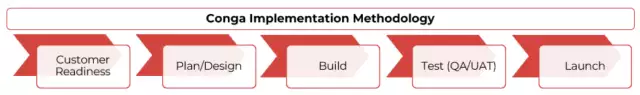
The phases and associated checkpoints identified in the diagram above are outlined in more detail below:
Customer Readiness –Customer will prepare and provide necessary data and key requirements to kick-off the Project. Conga will provide guidance for the collection of the data and requirements during the Customer readiness phase. Pre-work must be completed before moving into Design phase of the Project.
Plan/Design- Establish overall solution design. The Project scope and Project Plan may be updated based on requirements and design.
Build – Configure the Conga solution. Solution check point meetings are held with the Customer to preview the configured solution. The Build Phase Exit Review confirms that the testing is in place, QA readiness is complete, and training is underway.
Test (QA/UAT) – Verification for Conga and Customer to confirm that system is configured to the requirements and design. End-to-end testing and User Acceptance Testing (“UAT”) is completed.
Go-Live / Hypercare –Post go-live support and hypercare Period.
4. Project Plan
Conga will contact Customer within three (3) weeks of SOW Effective Date to establish a Project start date. The Project start date will be mutually agreed to in writing by the parties (email sufficient).
Project kick-off will be planned on a mutually agreed date, based on Conga and Customer resource availability and completion of the Customer Readiness Phase and Pre-requisite Deliverables defined below.
The Project Plan will be constructed based on the known requirements, estimated effort, and scope set forth herein this Statement of Work. The Project Plan will be confirmed, updated as necessary, and agreed upon with the Customer after the Customer Readiness Phase is completed.
Project Plan Duration Sign Web Tier 1: The baseline Project Plan timeline is 3 Weeks for Conga Sign Web Tier 1. Add-Ons may increase the timeline of the project as noted in the applicable Conga Sign Web Add On Amendment. Project Plan timeline will be established and agreed upon between Conga and Customer. Extensions for the project shall not exceed 12 weeks from the project start. A new SOW is required for an extension beyond 12 weeks.
Project Plan Duration Sign Web Tier 2: The baseline Project Plan timeline is 4 Weeks for Conga Sign Web Tier 2. Add-Ons may increase the timeline of the project as noted in the applicable Conga Sign Web Add On Amendment. Project Plan timeline will be established and agreed upon between Conga and Customer. Extensions for the project shall not exceed 12 weeks from the project start. A new SOW is required for an extension beyond 12 weeks.
Project Plan Duration Sign Web Tier 3: The baseline Project Plan timeline is 6 Weeks for Conga Sign Web Tier 3. Add-Ons may increase the timeline of the project as noted in the applicable Conga Sign Web Add On Amendment. Project Plan timeline will be established and agreed upon between Conga and Customer. Extensions for the project shall not exceed 12 weeks from the project start. A new SOW is required for an extension beyond 12 weeks.
For the avoidance of doubt, a day is eight (8) hours, Monday through Friday, on Conga’ standard business days, excluding holidays.
4.1 Customer Readiness
The Customer Readiness phase is estimated to last up to one (1) week; however, this is dependent on the Customer’s state of readiness and ability to provide the data and requirements noted in Section 3.0, and is not included in the Project Plan timeline.
4.2 Kickoff
The Project Kick-off and Project Plan timeline will start upon completion of the Customer Readiness phase.
4.3 Go-Live
“Go-Live” refers to the on-boarding of users to the Conga in the Production environment.
A single go-live event is in scope. Additional go-lives are not in scope and any functionality that is mutually agreed to be deferred from the single go-live is no longer part of the scope of this SOW.
Customer will be responsible for Go-live planning with guidance from Conga as outlined in this SOW.
Conga assumes Customer’s information technology policies that govern the deployment of Conga solution to the Production environment and the go-live of new information technology, will not extend the Project Plan described herein via a delay in the deployment or Go-Live of the Conga solution.
4.4 Hypercare Period
“Hypercare Period” refers to the period and services following the Go-Live of the Conga solution.
For a release of the Conga solution, the Hypercare Period begins at Go-Live and concludes after five (5) business days, i.e. one (1) week.
For clarity, issues identified after the Hypercare Period will be addressed per the terms set forth in Customer’s applicable subscription agreement with Conga (i.e. Customer’s purchased level of Technical Support in the MSSA and applicable Order or Order Form). Upon completion of the Hypercare Period, Conga will send Customer a notice (email sufficient) acknowledging SOW Project completion.
5. Resourcing, Roles and Responsibilities
5.1 Resourcing
Conga and Customer resources share responsibility for Project execution, as outlined in this SOW. Assigned resources are required to attend the Project kickoff, and to perform agreed activities throughout the Project lifecycle
5.2 Customer Roles and Responsibilities
Customer Roles | Customer Responsibilities |
|---|---|
Project Manager |
|
Subject Matter Expert (Business and Technical) |
|
Trainers |
|
5.3 Conga Roles and Responsibilities
The following Conga roles, sometimes also referred to as “Resources”, will be allocated to the Project. This is subject to change based on further analysis and discovery through the Project stages.
Conga Staffing/Resource Roles | Conga Responsibilities |
|---|---|
Project/Engagement Manager |
|
Center of Excellence Expert |
|
5.4 Pre-Requisite Deliverables
Prior to Project start, Customer will provide Conga with Pre-Requisite Deliverables (collectively, “Pre Requisite Deliverables”) during the Customer Readiness phase described in section 3.1:
Business objectives and Key Performance Indicators (KPIs)
Business rules – mandatory fields, validations
Email Notification Templates with customer branding/logo/disclaimer language
Signature Details – Identify Signatories, Wet Signature/eSignature process
Conga will provide guidance for the collection of the deliverables.
5.5 Project Work Products and Activities
The following Work Product and Activities are minimally required for the Project:
Work Product: outputs to support Project delivery that do not require Customer approval
Activity: methodology component that is a task that does not require Customer approval
*Note: The below Work Product and/or Activities may result in the output of a Deliverable as identified in Section 3.1.
To complete the Work Products and Activities each parties’ Roles and Responsibilities are defined as follows:
R = Responsible: Conga or Customer performs the work to complete the Activity and /or Work Product
A = Accountable: Conga or Customer responsible for justifying actions or decisions made to complete the Activity and / or Work Product
C = Consulted -Conga or Customer whose opinions are sought by the person responsible for the Activity and / or Work Product
I = Informed - Conga or Customer that should be kept up to date on progress of the Activity and / or Work Product
Conga and Customer are each responsible for completing their assignments, as indicated in the following table:
Stage/Category | Activity or Work Product Description | Owner | Type | |
|---|---|---|---|---|
| Conga | Customer | |||
Customer Readiness | Preparation of Pre-Requisite Deliverables | C | R | Work Product |
Plan/Design | Project kick-off | C | R | Activity |
Review and accept Customer Deliverables | R | C | Activity | |
Project Plan | R | A | Work Product | |
Training Plan | C | R | Work Product | |
Resource management | R | R | Activity | |
Facilitate regular Project meetings | C | R | Activity | |
Bi-Weekly status reports | R | R | Work Product | |
Build | Define functional requirements | A, R | R, C | Activity |
Configure Conga solution | R | C | Activity | |
Develop test plan | R | C | Activity | |
Conduct Unit Testing | R | C | Activity | |
Develop deployment plan | R, C | R | Activity | |
| Develop UAT Test plan/cases C R Activity | C | R | Activity | |
| Test (QA/UAT) | System Navigation and walkthrough Session | R | A | Activity |
| Train the Trainer | C | R | Activity | |
| Conduct UAT Testing | C | R | Activity | |
| Manage UAT Fixes | R | R | Activity | |
| Launch | UAT Sign-off | C | R | Activity |
| Develop Hypercare Plan | C | R | Work Product | |
| Go/no-go decision | C | R, A | Activity | |
| Validate Status and availability of key Deliverables | R | R | Activity | |
5.6 Customer Project Deliverables
During the Project, Customer is responsible for ensuring completing the following Customer Deliverables are completed (collectively, “Customer Deliverables”) according to the Project Plan:
Functional Requirements
UAT Test Plan
UAT Test Cases
UAT Testing
Deployment Plan
Training Plan
Hypercare period Plan
Signoff on Testing
For clarity, the acceptance criteria set forth in this SOW does not apply to Customer Deliverables.
6. Travel and Expenses
No travel is anticipated for this SOW. In the event travel is required, Customer will be invoiced separately for travel expenses incurred on a monthly basis pursuant to Conga’s Travel & Expense policy, located At /legal-center/travel-expense-policy. Invoices shall be issued and payment shall be due pursuant to the MSA terms.
7. Project Governance
During the Plan stage for the Project, the Customer and Conga will establish appropriate governance to support effective and appropriate decision making, sign off, and escalation procedures. Governance may include the following:
Project Status Meetings: Regularly scheduled with required participation from both Conga and Customer participants;
Project Status Reports: Regularly provided by Conga to Customer’s Project management team, no more than bi-weekly;
The first level of escalation within the Project governance structure is the Customer and Conga Project managers. Any issues which cannot be resolved at this level will be escalated to the representatives below:
Conga Representation
Vice President, Conga Professional Services
Director, Conga Professional Services
Customer Representation
Senior Representative, to be determined by the parties (email being sufficient)
Senior Representative, to be determined by the parties (email being sufficient)
Appendix A – Glossary of Terms
Customer Branding: "Customer Branding" is image/logo, signature format, and additional verbiage such as a confidentiality statement with certain sizing that is to be included in the email template header/footer.
Signature Tag: eSignature software provides for a signature block that contains specific data fields (tags) that are necessary to be shown on the contract for each signing party.
This Conga Sign Web Accelerator Statement of Work (“SOW”) for Professional Services, including any applicable addenda, annexes, exhibits, or other similar agreements, constitutes a legal agreement between you, your employer, or other entity on whose behalf you enter into this SOW (the “Customer”), and Conga Corporation f/k/a Apttus Corporation (“Conga”), and is issued pursuant to the Professional Services Terms, or similar professional services agreement (collectively, “PS Terms”), attached to the Master Services Agreement, or similar subscription agreement (collectively, “MSA”), by and between the parties. In the absence of existing PS Terms between the parties, this SOW shall be governed by the Professional Services Terms located at: /legal-center/professional-services-terms.
YOU MUST READ AND AGREE TO THIS SOW PRIOR TO RECEIVING THE PROFESSIONAL SERVICES. BY CLICKING ON THE “ACCEPT” BUTTON, SIGNING AN ASSOCIATED ORDER OR ORDER FORM, OR RECEIVING THE PROFESSIONAL SERVICES, YOU ARE AGREEING TO BE BOUND BY THE TERMS ON BEHALF OF CUSTOMER.
IF YOU ARE ENTERING INTO THIS SOW ON BEHALF OF YOUR EMPLOYER OR ANOTHER LEGAL ENTITY, THEN YOU REPRESENT AND WARRANT THAT YOU HAVE THE AUTHORITY TO BIND THAT ENTITY AS THE CUSTOMER.
Whereas, Customer wishes to have Conga provide certain Professional Services pursuant to this SOW,
For good and valuable consideration, the receipt and sufficiency of which is hereby acknowledged, the parties agree as follows:
Definitions:
“Project” refers to the scope of services, including performance of all work, activities, and Deliverables, set forth in this SOW, including any and all appendices. Notwithstanding any other provision of these terms, timelines and hours in this SOW are estimates only.
“Services” and “Professional Services” as used herein means Professional Services work rendered by Conga in relation to this SOW. It is distinguished from the meaning of “Subscription Services” as used in the MSA.
1. Scope of Work
This section defines the scope of Professional Services to be delivered by Conga, with support from Customer resources, under this SOW. Detailed scope and objectives will be confirmed during the define and design phases. If changes or expanded scope are necessary, a new SOW will be necessary.
1.1 Organizational Scope
The efforts assume one configuration across the organization, and no effort or time is allocated to design or configure variations. All countries, divisions, and user roles will leverage the same data structures, processes, and approval workflows.
1.2 Product Scope
Conga Sign
1.3 Functional Use Case Scope
The following Use Cases are in scope:
Electronic Signature
Functionality | Conga Sign Accelerator Offering* | Scope of Configuration* |
|---|---|---|
eSignature for Web | Setup a stand-alone Conga Sign Web Application account in one of the Conga Sign supported languages including: English, French, Danish, German, Spanish, Greek, Italian, Dutch, Portuguese, Russian, Chinese, Japanese, Korean or Arabic. | Setup the following:
Security & Provisioning
|
eSignature Customizations for Web | Customize Conga Sign Web Application with customer branding. | Customizations include:
|
eSignature Templates for Web | Setup OneSpan templates to be launched from the Web App for third parties to execute signatures | Configure up to 2 One Span templates:
|
eSignature Training | Administrative training on Conga Sign | 2 hours of training that will include an overview of the following:
|
Hypercare | Post Go-Live Support for Web | 2 hours |
Note: The parties agree that if any requested Sign templates design is more complex than described in the use cases above (in Conga’ sole discretion), then Conga and Customer agree to in good faith to execute a separate SOW for the delivery of the additional scope related to such Sign templates configuration.
1.4 Out of Scope
Professional Services and/or scope not included and/or not itemized as “Scope” in this SOW are out of scope, including:
Non-Conga Project and Program Management
Data migration & legacy transactions
Templates Migration
Development of training materials
Interfaces/Integrations
Any third-party support related activities
Any scope item not explicitly listed in section ‘Use Case Scope’
Additional documentation that are not specified in section ‘Project Methodology and Delivery Assurance’
Change Management including, but not limited to, stakeholders management; change readiness; communications plan and execution; training plan and execution including development of training materials; adoption tracking
Creation/Definition of business requirements document
Design, development, testing and deployment of middleware and backend systems related to in-scope API advisory services and Connectors
Other services such as Conga Education Services and Conga Application Managed Services (AMS)
Conga assumes the solution will be configured in a Production Environment for Conga Sign for Web.
Add Ons:
Knowledge Based Authentication Add On Accelerator
Document (ID) Verification
Workday Connector
Microsoft Dynamics Connector
Basic Templates
Advanced Templates
SSO
API Advanced Advisory Services
2. Deliverables and Acceptance Criteria
2.1 Deliverables
The anticipated Deliverables provided by Conga for the scope of this SOW will be:
Conga Project Plan
Configured System
2.2 Acceptance of Deliverables
Deliverables will be produced in accordance with the Project Plan. Conga will provide early drafts when feasible to facilitate prompt review and approval.
Customer shall have two (2) business days from the date of receipt of a Deliverable to provide final acceptance or rejection of the Deliverable in writing.
If Customer rejects a Deliverable, it will specify in reasonable detail each deficiency and / or nonconformance serving as the basis of rejection in writing. Upon receipt of such Deliverable rejection notification, Conga will promptly correct such deficiencies and / or nonconformities and redeliver the Deliverable for Customer’s review. Upon re-delivery of the Deliverable, Customer shall provide notification of final acceptance or rejection in writing as soon as reasonably possible, but no later than two (2) business days from the date of receipt.
If Customer does not provide notice of final acceptance or rejection within two (2) business days in writing of a Deliverable or re-delivery of a rejected Deliverable, the Deliverable will be deemed accepted.
3. Project Methodology & Delivery Assurance
3.1 Methodology
The Project uses Conga Implementation Methodology (CIM), which combines waterfall and agile methodologies, including five (5) phases with specific exit criteria. Conga provides delivery assurance throughout, including expert checkpoints to ensure readiness, identify issues, reduce risks, and obtain rapid results. Conga implementation methodology is generally recommended and will be followed based on mutual agreement between Customer and Conga Project Managers.
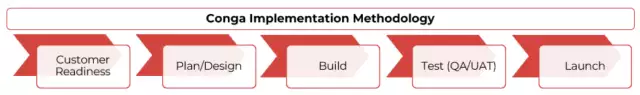
The phases and associated checkpoints identified in the diagram above are outlined in more detail below:
Customer Readiness –Customer will prepare and provide necessary data and key requirements to kick-off the Project. Conga will provide guidance for the collection of the data and requirements during the Customer readiness phase. Pre-work must be completed before moving into Design phase of the Project.
Plan/Design- Establish overall solution design. The Project scope and Project Plan may be updated based on requirements and design.
Build – Configure the Conga solution. Solution check point meetings are held with the Customer to preview the configured solution. The Build Phase Exit Review confirms that the testing is in place, QA readiness is complete, and training is underway.
Test (QA/UAT) – Verification for Conga and Customer to confirm that system is configured to the requirements and design. End-to-end testing and User Acceptance Testing (“UAT”) is completed.
Go-Live / Hypercare –Post go-live support and hypercare Period.
4. Project Plan
Conga will contact Customer within three (3) weeks of SOW Effective Date to establish a Project start date. The Project start date will be mutually agreed to in writing by the parties (email sufficient).
Project kick-off will be planned on a mutually agreed date, based on Conga and Customer resource availability and completion of the Customer Readiness Phase and Pre-requisite Deliverables defined below.
The Project Plan will be constructed based on the known requirements, estimated effort, and scope set forth herein this Statement of Work. The Project Plan will be confirmed, updated as necessary, and agreed upon with the Customer after the Customer Readiness Phase is completed.
Project Plan duration: The baseline Project Plan timeline is 3 Weeks for Conga Sign for Web. Accelerator Add-Ons may increase the timeline of the project as noted in the applicable Conga Sign for Web Accelerator Add On Amendment. Project Plan timeline will be established and agreed upon between Conga and Customer. Extensions for the project shall not exceed 12 weeks from the project start. A new SOW is required for an extension beyond 12 weeks.
For the avoidance of doubt, a day is eight (8) hours, Monday through Friday, on Conga’ standard business days, excluding holidays.
4.1 Customer Readiness
The Customer Readiness phase is estimated to last up to one (1) week; however, this is dependent on the Customer’s state of readiness and ability to provide the data and requirements noted in Section 3.0, and is not included in the Project Plan timeline.
4.2 Kickoff
The Project Kick-off and Project Plan timeline will start upon completion of the Customer Readiness phase.
4.3 Go-Live
“Go-Live” refers to the on-boarding of users to the Conga in the Production environment.
A single go-live event is in scope. Additional go-lives are not in scope and any functionality that is mutually agreed to be deferred from the single go-live is no longer part of the scope of this SOW.
Customer will be responsible for Go-live planning with guidance from Conga as outlined in this SOW.
Conga assumes Customer’s information technology policies that govern the deployment of Conga solution to the Production environment and the go-live of new information technology, will not extend the Project Plan described herein via a delay in the deployment or Go-Live of the Conga solution.
4.4 Hypercare Period
“Hypercare Period” refers to the period and services following the Go-Live of the Conga solution.
For a release of the Conga solution, the Hypercare Period begins at Go-Live and concludes after five (5) business days, i.e. one (1) week.
For clarity, issues identified after the Hypercare Period will be addressed per the terms set forth in Customer’s applicable subscription agreement with Conga (i.e. Customer’s purchased level of Technical Support in the MSSA and applicable Order or Order Form). Upon completion of the Hypercare Period, Conga will send Customer a notice (email sufficient) acknowledging SOW Project completion.
5. Resourcing, Roles and Responsibilities
5.1 Resourcing
Conga and Customer resources share responsibility for Project execution, as outlined in this SOW. Assigned resources are required to attend the Project kickoff, and to perform agreed activities throughout the Project lifecycle
5.2 Customer Roles and Responsibilities
Customer Roles | Customer Responsibilities |
|---|---|
Project Manager |
|
Subject Matter Expert (Business and Technical) |
|
Trainers |
|
5.3 Conga Roles and Responsibilities
The following Conga roles, sometimes also referred to as “Resources”, will be allocated to the Project. This is subject to change based on further analysis and discovery through the Project stages.
Conga Staffing/Resource Roles | Conga Responsibilities |
|---|---|
Project/Engagement Manager |
|
Center of Excellence Expert |
|
5.4 Pre-Requisite Deliverables
Prior to Project start, Customer will provide Conga with Pre-Requisite Deliverables (collectively, “Pre Requisite Deliverables”) during the Customer Readiness phase described in section 3.1:
Business objectives and Key Performance Indicators (KPIs)
Business rules – mandatory fields, validations
Email Notification Templates with customer branding/logo/disclaimer language
Signature Details – Identify Signatories, Wet Signature/eSignature process
Conga will provide guidance for the collection of the deliverables.
5.5 Project Work Products and Activities
The following Work Product and Activities are minimally required for the Project:
Work Product: outputs to support Project delivery that do not require Customer approval
Activity: methodology component that is a task that does not require Customer approval
*Note: The below Work Product and/or Activities may result in the output of a Deliverable as identified in Section 3.1.
To complete the Work Products and Activities each parties’ Roles and Responsibilities are defined as follows:
R = Responsible: Conga or Customer performs the work to complete the Activity and /or Work Product
A = Accountable: Conga or Customer responsible for justifying actions or decisions made to complete the Activity and / or Work Product
C = Consulted -Conga or Customer whose opinions are sought by the person responsible for the Activity and / or Work Product
I = Informed - Conga or Customer that should be kept up to date on progress of the Activity and / or Work Product
Conga and Customer are each responsible for completing their assignments, as indicated in the following table:
Stage/Category | Activity or Work Product Description | Owner | Type | |
|---|---|---|---|---|
| Conga | Customer | |||
Customer Readiness | Preparation of Pre-Requisite Deliverables | C | R | Work Product |
Plan/Design | Project kick-off | C | R | Activity |
Review and accept Customer Deliverables | R | C | Activity | |
Project Plan | R | A | Work Product | |
Training Plan | C | R | Work Product | |
Resource management | R | R | Activity | |
Facilitate regular Project meetings | C | R | Activity | |
Bi-Weekly status reports | R | R | Work Product | |
Build | Define functional requirements | A, R | R, C | Activity |
Configure Conga solution | R | C | Activity | |
Develop test plan | R | C | Activity | |
Conduct Unit Testing | R | C | Activity | |
Develop deployment plan | R, C | R | Activity | |
| Develop UAT Test plan/cases C R Activity | C | R | Activity | |
| Test (QA/UAT) | System Navigation and walkthrough Session | R | A | Activity |
| Train the Trainer | C | R | Activity | |
| Conduct UAT Testing | C | R | Activity | |
| Manage UAT Fixes | R | R | Activity | |
| Launch | UAT Sign-off | C | R | Activity |
| Develop Hypercare Plan | C | R | Work Product | |
| Go/no-go decision | C | R, A | Activity | |
| Validate Status and availability of key Deliverables | R | R | Activity | |
5.6 Customer Project Deliverables
During the Project, Customer is responsible for ensuring completing the following Customer Deliverables are completed (collectively, “Customer Deliverables”) according to the Project Plan:
Functional Requirements
UAT Test Plan
UAT Test Cases
UAT Testing
Deployment Plan
Training Plan
Hypercare period Plan
Signoff on Testing
For clarity, the acceptance criteria set forth in this SOW does not apply to Customer Deliverables.
6. Travel and Expenses
No travel is anticipated for this SOW. In the event travel is required, Customer will be invoiced separately for travel expenses incurred on a monthly basis pursuant to Conga’s Travel & Expense policy, located At /legal-center/travel-expense-policy. Invoices shall be issued and payment shall be due pursuant to the MSA terms.
7. Project Governance
During the Plan stage for the Project, the Customer and Conga will establish appropriate governance to support effective and appropriate decision making, sign off, and escalation procedures. Governance may include the following:
Project Status Meetings: Regularly scheduled with required participation from both Conga and Customer participants;
Project Status Reports: Regularly provided by Conga to Customer’s Project management team, no more than bi-weekly;
The first level of escalation within the Project governance structure is the Customer and Conga Project managers. Any issues which cannot be resolved at this level will be escalated to the representatives below:
Conga Representation
Vice President, Conga Professional Services
Director, Conga Professional Services
Customer Representation
Senior Representative, to be determined by the parties (email being sufficient)
Senior Representative, to be determined by the parties (email being sufficient)
Appendix A – Glossary of Terms
Customer Branding: "Customer Branding" is image/logo, signature format, and additional verbiage such as a confidentiality statement with certain sizing that is to be included in the email template header/footer.
Signature Tag: eSignature software provides for a signature block that contains specific data fields (tags) that are necessary to be shown on the contract for each signing party.
This Conga Sign Web Accelerator Statement of Work (“SOW”) for Professional Services, including any applicable addenda, annexes, exhibits, or other similar agreements, constitutes a legal agreement between you, your employer, or other entity on whose behalf you enter into this SOW (the “Customer”), and Apttus Corporation (“Conga”), and is issued pursuant to the Professional Services Terms, or similar professional services agreement (collectively, “PS Terms”), attached to the Master Services Agreement, or similar subscription agreement (collectively, “MSA”), by and between the parties. In the absence of existing PS Terms between the parties, this SOW shall be governed by the Professional Services Terms located at: /legal-center/professional-services-terms.
YOU MUST READ AND AGREE TO THIS SOW PRIOR TO RECEIVING THE PROFESSIONAL SERVICES. BY CLICKING ON THE “ACCEPT” BUTTON, SIGNING AN ASSOCIATED ORDER OR ORDER FORM, OR RECEIVING THE PROFESSIONAL SERVICES, YOU ARE AGREEING TO BE BOUND BY THE TERMS ON BEHALF OF CUSTOMER.
IF YOU ARE ENTERING INTO THIS SOW ON BEHALF OF YOUR EMPLOYER OR ANOTHER LEGAL ENTITY, THEN YOU REPRESENT AND WARRANT THAT YOU HAVE THE AUTHORITY TO BIND THAT ENTITY AS THE CUSTOMER.
Whereas, Customer wishes to have Conga provide certain Professional Services pursuant to this SOW,
For good and valuable consideration, the receipt and sufficiency of which is hereby acknowledged, the parties agree as follows:
Definitions:
“Project” refers to the scope of services, including performance of all work, activities, and Deliverables, set forth in this SOW, including any and all appendices. Notwithstanding any other provision of these terms, timelines and hours in this SOW are estimates only.
“Services” and “Professional Services” as used herein means Professional Services work rendered by Conga in relation to this SOW. It is distinguished from the meaning of “Subscription Services” as used in the MSA.
1. Scope of Work
This section defines the scope of Professional Services to be delivered by Conga, with support from Customer resources, under this SOW. Detailed scope and objectives will be confirmed during the define and design phases. If changes or expanded scope are necessary, a new SOW will be necessary.
1.1 Organizational Scope
The efforts assume one configuration across the organization, and no effort or time is allocated to design or configure variations. All countries, divisions, and user roles will leverage the same data structures, processes, and approval workflows.
1.2 Product Scope
Conga Sign
1.3 Functional Use Case Scope
The following Use Cases are in scope:
Electronic Signature
Functionality | Conga Sign Accelerator Offering* | Scope of Configuration* |
|---|---|---|
eSignature for Web | Setup a stand-alone Conga Sign Web Application account in one of the Conga Sign supported languages including: English, French, Danish, German, Spanish, Greek, Italian, Dutch, Portuguese, Russian, Chinese, Japanese, Korean or Arabic. | Setup the following:
Security & Provisioning
|
eSignature Customizations for Web | Customize Conga Sign Web Application with customer branding. | Customizations include:
|
eSignature Templates for Web | Setup OneSpan templates to be launched from the Web App for third parties to execute signatures | Configure up to 2 One Span templates:
|
eSignature Training | Administrative training on Conga Sign | 2 hours of training that will include an overview of the following:
|
Hypercare | Post Go-Live Support for Web | 2 hours |
Note: The parties agree that if any requested Sign templates design is more complex than described in the use cases above (in Conga’ sole discretion), then Conga and Customer agree to in good faith to execute a separate SOW for the delivery of the additional scope related to such Sign templates configuration.
1.4 Out of Scope
Professional Services and/or scope not included and/or not itemized as “Scope” in this SOW are out of scope, including:
Non-Conga Project and Program Management
Data migration & legacy transactions
Templates Migration
Development of training materials
Interfaces/Integrations
Any third-party support related activities
Any scope item not explicitly listed in section ‘Use Case Scope’
Additional documentation that are not specified in section ‘Project Methodology and Delivery Assurance’
Change Management including, but not limited to, stakeholders management; change readiness; communications plan and execution; training plan and execution including development of training materials; adoption tracking
Creation/Definition of business requirements document
Design, development, testing and deployment of middleware and backend systems related to in-scope API advisory services and Connectors
Other services such as Conga Education Services and Conga Application Managed Services (AMS)
Conga assumes the solution will be configured in a Production Environment for Conga Sign for Web.
Add Ons:
Knowledge Based Authentication Add On Accelerator
Document (ID) Verification
Workday Connector
Microsoft Dynamics Connector
Basic Templates
Advanced Templates
SSO
API Advanced Advisory Services
2. Deliverables and Acceptance Criteria
2.1 Deliverables
The anticipated Deliverables provided by Conga for the scope of this SOW will be:
Conga Project Plan
Configured System
2.2 Acceptance of Deliverables
Deliverables will be produced in accordance with the Project Plan. Conga will provide early drafts when feasible to facilitate prompt review and approval.
Customer shall have two (2) business days from the date of receipt of a Deliverable to provide final acceptance or rejection of the Deliverable in writing.
If Customer rejects a Deliverable, it will specify in reasonable detail each deficiency and / or nonconformance serving as the basis of rejection in writing. Upon receipt of such Deliverable rejection notification, Conga will promptly correct such deficiencies and / or nonconformities and redeliver the Deliverable for Customer’s review. Upon re-delivery of the Deliverable, Customer shall provide notification of final acceptance or rejection in writing as soon as reasonably possible, but no later than two (2) business days from the date of receipt.
If Customer does not provide notice of final acceptance or rejection within two (2) business days in writing of a Deliverable or re-delivery of a rejected Deliverable, the Deliverable will be deemed accepted.
3. Project Methodology & Delivery Assurance
3.1 Methodology
The Project uses Conga Implementation Methodology (CIM), which combines waterfall and agile methodologies, including five (5) phases with specific exit criteria. Conga provides delivery assurance throughout, including expert checkpoints to ensure readiness, identify issues, reduce risks, and obtain rapid results. Conga implementation methodology is generally recommended and will be followed based on mutual agreement between Customer and Conga Project Managers.
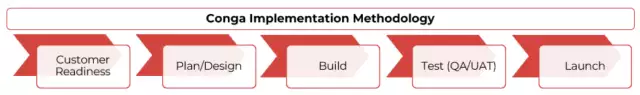
The phases and associated checkpoints identified in the diagram above are outlined in more detail below:
Customer Readiness –Customer will prepare and provide necessary data and key requirements to kick-off the Project. Conga will provide guidance for the collection of the data and requirements during the Customer readiness phase. Pre-work must be completed before moving into Design phase of the Project.
Plan/Design- Establish overall solution design. The Project scope and Project Plan may be updated based on requirements and design.
Build – Configure the Conga solution. Solution check point meetings are held with the Customer to preview the configured solution. The Build Phase Exit Review confirms that the testing is in place, QA readiness is complete, and training is underway.
Test (QA/UAT) – Verification for Conga and Customer to confirm that system is configured to the requirements and design. End-to-end testing and User Acceptance Testing (“UAT”) is completed.
Go-Live / Hypercare –Post go-live support and hypercare Period.
4. Project Plan
Conga will contact Customer within three (3) weeks of SOW Effective Date to establish a Project start date. The Project start date will be mutually agreed to in writing by the parties (email sufficient).
Project kick-off will be planned on a mutually agreed date, based on Conga and Customer resource availability and completion of the Customer Readiness Phase and Pre-requisite Deliverables defined below.
The Project Plan will be constructed based on the known requirements, estimated effort, and scope set forth herein this Statement of Work. The Project Plan will be confirmed, updated as necessary, and agreed upon with the Customer after the Customer Readiness Phase is completed.
Project Plan duration: The baseline Project Plan timeline is 3 Weeks for Conga Sign for Web. Accelerator Add-Ons may increase the timeline of the project as noted in the applicable Conga Sign for Web Accelerator Add On Amendment. Project Plan timeline will be established and agreed upon between Conga and Customer. Extensions for the project shall not exceed 12 weeks from the project start. A new SOW is required for an extension beyond 12 weeks.
For the avoidance of doubt, a day is eight (8) hours, Monday through Friday, on Conga’ standard business days, excluding holidays.
4.1 Customer Readiness
The Customer Readiness phase is estimated to last up to one (1) week; however, this is dependent on the Customer’s state of readiness and ability to provide the data and requirements noted in Section 3.0, and is not included in the Project Plan timeline.
4.2 Kickoff
The Project Kick-off and Project Plan timeline will start upon completion of the Customer Readiness phase.
4.3 Go-Live
“Go-Live” refers to the on-boarding of users to the Conga in the Production environment.
A single go-live event is in scope. Additional go-lives are not in scope and any functionality that is mutually agreed to be deferred from the single go-live is no longer part of the scope of this SOW.
Customer will be responsible for Go-live planning with guidance from Conga as outlined in this SOW.
Conga assumes Customer’s information technology policies that govern the deployment of Conga solution to the Production environment and the go-live of new information technology, will not extend the Project Plan described herein via a delay in the deployment or Go-Live of the Conga solution.
4.4 Hypercare Period
“Hypercare Period” refers to the period and services following the Go-Live of the Conga solution.
For a release of the Conga solution, the Hypercare Period begins at Go-Live and concludes after five (5) business days, i.e. one (1) week.
For clarity, issues identified after the Hypercare Period will be addressed per the terms set forth in Customer’s applicable subscription agreement with Conga (i.e. Customer’s purchased level of Technical Support in the MSSA and applicable Order or Order Form). Upon completion of the Hypercare Period, Conga will send Customer a notice (email sufficient) acknowledging SOW Project completion.
5. Resourcing, Roles and Responsibilities
5.1 Resourcing
Conga and Customer resources share responsibility for Project execution, as outlined in this SOW. Assigned resources are required to attend the Project kickoff, and to perform agreed activities throughout the Project lifecycle
5.2 Customer Roles and Responsibilities
Customer Roles | Customer Responsibilities |
|---|---|
Project Manager |
|
Subject Matter Expert (Business and Technical) |
|
Trainers |
|
5.3 Conga Roles and Responsibilities
The following Conga roles, sometimes also referred to as “Resources”, will be allocated to the Project. This is subject to change based on further analysis and discovery through the Project stages.
Conga Staffing/Resource Roles | Conga Responsibilities |
|---|---|
Project/Engagement Manager |
|
Center of Excellence Expert |
|
5.4 Pre-Requisite Deliverables
Prior to Project start, Customer will provide Conga with Pre-Requisite Deliverables (collectively, “Pre Requisite Deliverables”) during the Customer Readiness phase described in section 3.1:
Business objectives and Key Performance Indicators (KPIs)
Business rules – mandatory fields, validations
Email Notification Templates with customer branding/logo/disclaimer language
Signature Details – Identify Signatories, Wet Signature/eSignature process
Conga will provide guidance for the collection of the deliverables.
5.5 Project Work Products and Activities
The following Work Product and Activities are minimally required for the Project:
Work Product: outputs to support Project delivery that do not require Customer approval
Activity: methodology component that is a task that does not require Customer approval
*Note: The below Work Product and/or Activities may result in the output of a Deliverable as identified in Section 3.1.
To complete the Work Products and Activities each parties’ Roles and Responsibilities are defined as follows:
R = Responsible: Conga or Customer performs the work to complete the Activity and /or Work Product
A = Accountable: Conga or Customer responsible for justifying actions or decisions made to complete the Activity and / or Work Product
C = Consulted -Conga or Customer whose opinions are sought by the person responsible for the Activity and / or Work Product
I = Informed - Conga or Customer that should be kept up to date on progress of the Activity and / or Work Product
Conga and Customer are each responsible for completing their assignments, as indicated in the following table:
Stage/Category | Activity or Work Product Description | Owner | Type | |
|---|---|---|---|---|
| Conga | Customer | |||
Customer Readiness | Preparation of Pre-Requisite Deliverables | C | R | Work Product |
Plan/Design | Project kick-off | C | R | Activity |
Review and accept Customer Deliverables | R | C | Activity | |
Project Plan | R | A | Work Product | |
Training Plan | C | R | Work Product | |
Resource management | R | R | Activity | |
Facilitate regular Project meetings | C | R | Activity | |
Bi-Weekly status reports | R | R | Work Product | |
Build | Define functional requirements | A, R | R, C | Activity |
Configure Conga solution | R | C | Activity | |
Develop test plan | R | C | Activity | |
Conduct Unit Testing | R | C | Activity | |
Develop deployment plan | R, C | R | Activity | |
| Develop UAT Test plan/cases C R Activity | C | R | Activity | |
| Test (QA/UAT) | System Navigation and walkthrough Session | R | A | Activity |
| Train the Trainer | C | R | Activity | |
| Conduct UAT Testing | C | R | Activity | |
| Manage UAT Fixes | R | R | Activity | |
| Launch | UAT Sign-off | C | R | Activity |
| Develop Hypercare Plan | C | R | Work Product | |
| Go/no-go decision | C | R, A | Activity | |
| Validate Status and availability of key Deliverables | R | R | Activity | |
5.6 Customer Project Deliverables
During the Project, Customer is responsible for ensuring completing the following Customer Deliverables are completed (collectively, “Customer Deliverables”) according to the Project Plan:
Functional Requirements
UAT Test Plan
UAT Test Cases
UAT Testing
Deployment Plan
Training Plan
Hypercare period Plan
Signoff on Testing
For clarity, the acceptance criteria set forth in this SOW does not apply to Customer Deliverables.
6. Travel and Expenses
No travel is anticipated for this SOW. In the event travel is required, Customer will be invoiced separately for travel expenses incurred on a monthly basis pursuant to Conga’s Travel & Expense policy, located At /legal-center/travel-expense-policy. Invoices shall be issued and payment shall be due pursuant to the MSA terms.
7. Project Governance
During the Plan stage for the Project, the Customer and Conga will establish appropriate governance to support effective and appropriate decision making, sign off, and escalation procedures. Governance may include the following:
Project Status Meetings: Regularly scheduled with required participation from both Conga and Customer participants;
Project Status Reports: Regularly provided by Conga to Customer’s Project management team, no more than bi-weekly;
The first level of escalation within the Project governance structure is the Customer and Conga Project managers. Any issues which cannot be resolved at this level will be escalated to the representatives below:
Conga Representation
Vice President, Conga Professional Services
Director, Conga Professional Services
Customer Representation
Senior Representative, to be determined by the parties (email being sufficient)
Senior Representative, to be determined by the parties (email being sufficient)
Appendix A – Glossary of Terms
Customer Branding: "Customer Branding" is image/logo, signature format, and additional verbiage such as a confidentiality statement with certain sizing that is to be included in the email template header/footer.
Signature Tag: eSignature software provides for a signature block that contains specific data fields (tags) that are necessary to be shown on the contract for each signing party.
