
The critical role of document automation for Salesforce admins

Business process automation is on the rise. It's a trend that gained momentum during the pandemic and shows no signs of slowing down today. In fact, in its recent Workflow and Content Automation Report, Aragon predicts that 70% of organizations will focus on content automation by 2024. Additionally, Salesforce reported that 95% of IT leaders are prioritizing workflow automation—and 70% are seeing more than four hours saved each week per employee1.
For most businesses, time is among their most valuable asset. Automating your revenue lifecycle processes is one sure way to save time for your employees, your partners, and your customers.
To explore this topic in more detail, Conga Product Marketing Manager Brad Brochocki and Product Manager Kelly McCamley joined Salesforce Ben for a recent webinar, Revenue Operations: Automating Quoting, Orders, & Renewals. Following are some key takeaways from this important discussion.
Automation is critical for Salesforce admins
The role of a Salesforce admin is to ensure that everything runs smoothly, while optimizing the system to meet the needs of the business. One way this role can deliver value and positively impact the revenue lifecycle is by introducing document automation.
Document creation is a critical but often time-consuming process, involving multiple departments and team members. Salesforce admins are in an excellent position to assess the current manual document creation processes and determine how automation can improve them.
Introducing document automation can:
- Save time. With automation, you can significantly reduce the time it takes to create and distribute documents. This will free up your team's time to focus on other essential tasks, increasing efficiency and productivity.
- Streamline operations. Manual document creation processes are prone to errors, inconsistencies, and miscommunications. By automating document creation, you can minimize human error and automatically pull the right data from the right place and ensure all parties can access the same, up-to-date information.
- Improve collaboration. Document automation can facilitate collaboration between departments and team members. With a shared document creation process, everyone can work together seamlessly, reducing the chance of misunderstandings and delays.
According to CSO Insights, 62% of a typical salesperson's time is spent on responsibilities that do not produce revenue. With document automation, Salesforce admins have a clear solution to that problem.
Four key benefits of document automation
Automation is more important than ever in today's business environment. In fact, it's become a necessity because it offers four key benefits to improve both the employee experience and the customer experience.
- Document automation powers remote work.
The way we work is changing. Whether by choice or not, we have moved to an environment where remote work is the norm. Automated processes allow us to get business done efficiently and effectively, from any location.
- Document automation eliminates paper-based processes.
The world is moving aways from paper. Moving to digital, automated document processes can save time, save space, ease the transfer of information, and improve security.
- Automation saves time and improves productivity.
In a recent survey, Conga customers told us that our workflow and approval automation reduced the time needed to close a deal by 37%—and deal flow visibility increased by 33%.
- Automation improves the customer experience.
Automated processes allow customers to access information faster, through whatever channel they're most comfortable. From proposals, quotes, and contracts to invoices, billing, and more, customers get accurate, branded documents quicker than ever before.
Getting started with automation can be a struggle
While most companies today understand the importance of automation, it's hard to know where to start. Processes are often disconnected, manual, and span across many different systems. As a result:
- Sales reps spend too much time on administrative tasks, leading to longer sales cycles and higher customer acquisition costs.
- Legal teams are weighed down with manual tasks, which creates a lack of transparency, higher business risks, and operational costs.
- Order processing is impacted leading to billing delays, frustrated customers, inaccurate cashflow, and poor customer experience.
- Renewals teams are forced to be reactive, resulting in increased churn, missed cross-sell and upsell opportunities, and lower customer lifetime value.
Four phases of the revenue lifecycle
To help companies unravel this complexity—and find the right starting point for automation—Conga maps the revenue lifecycle into four distinct phases.
- Propose & quote
- Negotiate & execute
- Manage & fulfill
- Renew & expand
Within each phase are many different processes and business operations, each of which can be automated to improve efficiency, boost effectiveness, and deliver more predictable revenue outcomes. Everywhere Conga solutions are deployed, they make a significant impact:
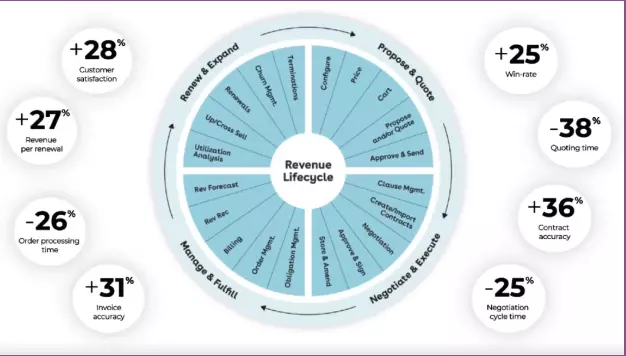
The impact of automating the revenue lifecycle
Let's take a closer look at automating each individual phase of the revenue lifecycle:
Propose & quote
Automation at this phase of the revenue lifecycle allows your team to:
- Create custom, branded proposal and quote templates
- Quickly and easily generate accurate proposal and quote documents
- Improve visibility into customer response to proposals and quotes
- More effectively manage the content needed to create proposals and quotes
Automating the propose & quote phase can deliver:
- 25% increase in average deal size
- 33% improvement in quote quality
- 28% reduction in rogue discounting
Negotiate & execute
Automated document generation and eSignature at this phase allows your team to:
- Create custom, branded contract and agreement templates
- Quickly and easily generate contract documents, route them through the approval process, and manage negotiations
- Improve visibility into customer interaction with contract and agreement documents
- Create a streamlined eSignature workflow
- More effectively manage the content needed to create contract and agreement documents
Automating the negotiate & execute phase can deliver:
- 36% improvement in contract accuracy
- 32% increase in contract compliance
- 25% decrease in contract processing time
Manage & fulfill
Automated document generation at this phase of the revenue lifecycle allows your team to:
- Create custom, branded templates for invoices and credit memos
- Generate timely, accurate invoice documents
- Easily manage invoice scheduling and sending
Automating the manage & fulfill phase can deliver:
- 31% improvement in invoice accuracy
- 30% improvement in forecast accuracy
- 26% faster order-to-cash cycle
Renew & expand
Automated document generation and eSignature at this phase allows your team to:
- Create custom, branded renewal templates
- Quickly and easily generate renewal documents and send them for signature
- Improve visibility into customer interaction with renewal documents
- Create a streamlined eSignature workflow
- Improve visibility into cross-sell and upsell opportunities
- More effectively manage the content needed to create renewal documents
Automating the renew & expand phase can deliver:
- 23% increase in sales revenue
- 27% increase in revenue per contract…
- 28% increase in customer satisfaction
Start your document automation journey today! For more information on the Impact of document automation, read our blog post, From admin to Innovator: How automated documents can catapult your Salesforce career.
For actionable tips to help you get buy-in from your organization, you can also download our free toolkit, The ultimate guide to getting management buy-In for document automation software.
Ready to see what Conga Composer can do for your organization? Book a demo today.
1. “Trends in Workflow Automation.” Salesforce, www.salesforce.com/resources/research-reports/trends-in-workflow-automation/. Accessed 14 Dec. 2023.



