
Manual Document Creation: Uncover the Hidden Costs
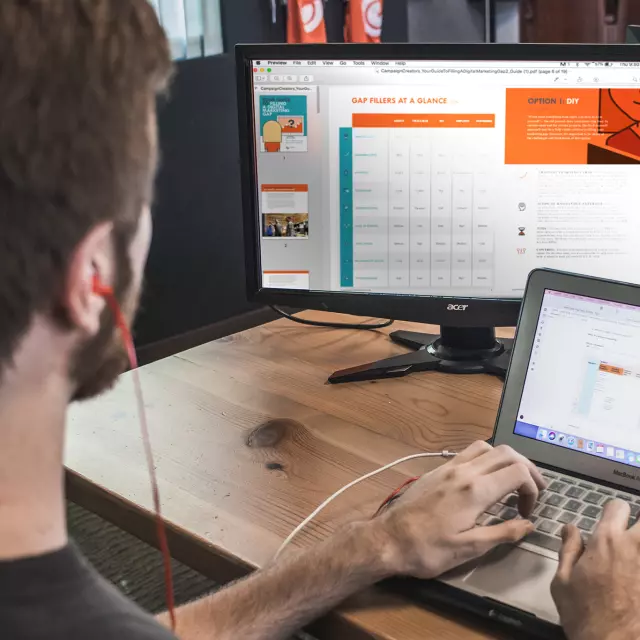
It’s no secret that manual document creation from Salesforce can be expensive and time-consuming.
But did you know that using a tool like Conga Composer to create your documents can save you time and money?
Check out this post to uncover the hidden costs of manual document creation.
You’ll learn how automating your document creation process with Salesforce can help you improve efficiency and accuracy while reducing costs.
We all know how tedious and time-consuming it can be to create documents manually. It’s a process that takes countless hours.
It typically requires multiple stakeholders to get the job done correctly – not to mention manual document creation, unfortunately, often introduces room for errors!
With Conga Composer, Salesforce Admins can automate these manual, time-consuming processes slowing down your company’s sales lifecycle while maintaining accuracy and streamlining processes.
Here we will explore the hidden costs of relying on manual document creation and tips for utilizing the power of Conga Composer so you can remove these bottlenecks in no time!
Why You Should Care About Salesforce Document Generation
Document generation for Salesforce is an innovative technology designed to help streamline the process of creating documents. Document generation tools allow Salesforce users to tap into a library of existing templates and fill them out with data from Salesforce with just a few clicks.
This automated approach eliminates manual processes, lets users save time, improves accuracy, and easily creates professional-looking documents while using your existing corporate document templates.
With tools like Conga Composer, users can quickly generate contracts, proposals, quotes, invoices, letters, and more. Need multiple documents created? Document creation tools of this type allow you to quickly generate multiple rich format documents and distribute those documents within a few minutes.
Your team can create professional documents with a few clicks or even automatically using data from any Salesforce object, such as Accounts, Contacts, and Opportunities. Even more, business users don’t need any technical knowledge to use your company’s document templates and go from contract creation to saving the completed files and then sending completed files to customers in just a few clicks.
Your team’s per user productivity will skyrocket when they realize that you’ve eliminated the manual creation process and introduced a system that can create PDF versions of your generated documents and send completed files to customers by clicking a single button!
Need signature functionality, too? Conga Composer also integrates with DocuSign and Conga Sign, allowing your team to distribute documents efficiently and capture signatures while minimizing issues with human error.
By leveraging this advanced technology, companies benefit from enhanced quality sales material, proposals, and quotes sent to customers in no time. This streamlines the customer onboarding process, increases conversions, and accelerates sales growth.
How Salesforce document generation can benefit your business
Document generation is the automated creation of documents based on your pre built template library. Documents can be produced on demand, for example, before and after sales meetings, or created in real-time using data from applications like Salesforce.
By using document generation within Salesforce, companies significantly reduce the time to create documents such as proposals, quotes, and contracts. They can generate documents quickly, accurately, and efficiently which helps increase deal velocity and improve customer experience.
Additionally, by promoting consistent branding across the documents they produce, organizations can ensure they present a powerful message in every interaction with customers and partners.
Document generation is an invaluable solution with Salesforce as it opens up more opportunities to manage document processes efficiently while creating high-quality marketing materials that will help you build relationships with potential customers.
The inefficiencies of cutting and pasting
1. Time-consuming
Time consumption is one of the primary inefficiencies of creating documents by cutting and pasting from Salesforce into documents. Copying and pasting data from one application to another can take a significant amount of time, especially if the data is complex or there is much of it.
2. Inaccurate
Another inefficiency of cutting and pasting from Salesforce into documents is that it can be inaccurate. When data is copied and pasted from one application to another, there is always the potential for errors to occur. These errors can range from minor inaccuracies to significant data loss.
3. Unreliable
Another issue with this method is that it is unreliable. If the data in Salesforce changes, the document in Word will only reflect those changes if it is manually updated. This can lead to confusion and frustration for users relying on the Microsoft document for accurate information.
4. Difficult to format
Another inefficiency of this copying information from Salesforce into documents is that it can be challenging to format the document correctly. When data is copied and pasted from one application to another, the formatting often does not carry over correctly. This can make the document difficult to read or use. This includes seemingly minor elements like fonts and font sizes, which can be time-consuming for employees to update and make your documents look unprofessional.
5. Not scalable
Another issue with cutting and pasting between two systems is that it is not scalable. If more documents need to be created, more time will be spent copying and pasting data from Salesforce into documents. This can become a significant problem for organizations that need to create a large number of documents regularly.
6. Opportunity cost
By utilizing technology to automate mundane, tedious tasks that are bogging down your team’s productivity, you can free up their attention for more important goals. Imagine how much faster and easier it would be to close deals after freeing up employee bandwidth; prospects and customers will receive the personalized touch they crave as you focus on nurturing them through each step of the sales cycle.
The Problems With Manual Document Creation
Dealing with delays: Tips to speed up the process
The time and cost of automated document generation are often overlooked when tasks such as cutting and pasting information from Salesforce into Microsoft documents are minor.
However, manually performing this activity can result in unnecessary costs for companies in the long run. In fact, with the current technology available, there is no need to have employees perform such mundane tasks when automated document production could significantly increase efficiency.
Automating document production allows deals to move faster through sales pipelines while saving on labor costs. It is also impressive to your prospect when you send a proposal or quote in minutes instead of days or weeks.
Therefore, it is essential to remember that seemingly innocuous activities like this could significantly impact a company’s resources over time.
How to avoid losing customers and deals due to errors or mistakes
When manually cutting and pasting information from Salesforce into Microsoft documents, there is a risk of lost deals and customers due to errors or mistakes. Even the slightest mistake, such as leaving out an important detail, can lead to lost business.
These typos, or other errors, such as incorrect formatting, incorrect calculations, or lacking documentation, can result in time-consuming corrections that may only be caught once the deal is closed.
Losing customers’ trust when encountering these mistakes can prove disastrous in the long run.
Leveraging an automated system that will accurately transfer data without any manual input is best to avoid making costly mistakes that can lead to lost deals and customers.
How to safeguard your business from reputational damage
Manually copying customer information from Salesforce and pasting it into documents can be incredibly tedious. Still, the errors could potentially lead to reputational damage if done incorrectly.
The longer the process takes, the higher the chance of human errors occurring.
The risk of losing accuracy and introducing irregularities is compounded further when inputting vast amounts of data. This inefficiency can have profound implications for companies that heavily rely on accurate data for their success, as inaccuracies in their sales reports could lead to misinformed decision-making and difficult-to-repair brand reputations.
Introducing automated methods designed to streamline this process from start to finish can help reduce the risk of costly mistakes damaging any company’s reputation.
How Conga Composer Can Automate Your Document Generation Processes
Automating the process of populating business documents
Creating custom documents, such as proposals and quotes, are integral to many businesses’ day-to-day operations. As great a tool as Salesforce is for keeping track of customer data, manually filling in the same information on company documentation becomes tedious and mundane.
Conga Composer can significantly simplify this process through its AppExchange app. Conga Composer allows users to quickly access Salesforce data and insert it into Microsoft Word, PowerPoint, and Excel documents, as well as PDFs and HTML emails, to automatically populate their custom templates without manually entering every detail. And not only can these documents get generated with a single click, but you can also even automate the entire process based on the value of any field in Salesforce, like Lead Status or Opportunity Stage!
This saves time and energy, allowing companies to be more efficient and effective in providing excellent service while staying organized.
Enhance Your Quality Control & Accuracy
Conga Composer has revolutionized how companies can reduce error rates and improve accuracy and quality control. It works to reduce the risk of reputational damage by automatically populating Microsoft templates with information stored on Salesforce Contacts, Accounts, Opportunities, and any other object you use, even custom objects.
Moreover, this solution provides the highest degree of reliability and consistency with minimal manual input, ensuring high data accuracy while eliminating chances of errors due to mismanagement or carelessness. This also continues to enforce throughout your organization that Salesforce is your single source of truth for data and a concrete reason for inputting data accurately because it will be used in document creation.
By using Conga Composer’s automated processes, companies can save a lot of resources and energy that would otherwise be spent on checking for accuracy during document generation, as well as taking into account necessary revisions for impeccable output every single time.
Achieve Time Savings & Quicker Deals
Conga Composer is a game-changer for companies looking to increase efficiency and productivity while saving time.
By leveraging your Salesforce data, Conga Composer automatically populates your custom Microsoft templates, streamlining the effort involved in creating and approving contracts.
This ultimately means faster movements on deals and more time saved on document creation, allowing you to operate at maximum speed with accuracy.
With Conga Composer, you get peace of mind knowing that all relevant information will be populated into accurate documents with no manual effort required.
Summary & Conclusion
Say goodbye to time-consuming document creation
- Manual document creation processes can be time-consuming and tedious.
- Documents created manually are prone to inaccuracies and errors, leading to costly mistakes and damaging brand reputation.
- There is a lack of quality control during the process, increasing the risk of reputational damage.
- The manual input required increases resource expenditure, reducing efficiency and productivity.
- Manually generating documents slows down deal movements due to prolonged document creation times.
Make document creation effortless
- Conga Composer can quickly access Salesforce data and automatically insert it into Microsoft Word, Excel, and PowerPoint documents, as well as PDFs and HTML emails, to populate custom templates, saving time and energy.
- Improved accuracy & quality control through automation reduces error rates & risk of reputational damage.
- Increased efficiency & productivity, leading to time savings & more rapid movements on deals.
- Automated document generation processes reduce resource expenditure & improve brand reputation with impeccable output every time.
- Streamlines the effort involved in creating and approving contracts, allowing companies to operate at maximum speed with accuracy and peace of mind knowing that all relevant information will be populated into accurate documents with no manual effort required.
Although switching to an automated document creation system may seem daunting or time-consuming, gaining an edge in the workplace can be simple with Conga Composer.
Allowing you to save both time and money, this document generation solution helps optimize your workflow so that you have more opportunities for success without feeling bogged down by repeat tasks!
Using Conga Composer, you can be confident that your documents will be accurate and consistent with your brand standards. This gives your team more time to focus on building relationships with your customers and prospects, instead of wasting time on manual document creation.
If you’re interested in learning more about how Conga Composer can help streamline the document creation process for your business, click here to find out more about Conga Composer.
Note: This blog post originally appeared on the Brainiate Show blog and was written by David Giller.



