
Facets and features
No matter where you are in the revenue operations lifecycle, Conga X-Author for Excel takes valuable data out of Salesforce and lets you edit, sort, and make mass updates within a familiar Microsoft Excel environment. Manage and update proposal data and contract metrics. Modify any changes needed throughout your revenue operations process within Excel and have that data automatically sync with the record in Salesforce.
Click the links below to jump to a product category:
Automation | Create and update | Migration and review | Drive efficiency
Automation
Automating the process of running complex calculations is key to making the most of your data. It’s important to note that the process of automation doesn’t need to be entirely automated. You can still have human experts involved in the process but have them focus on a specific area that requires their expertise rather than being responsible for every step in the process.
-
Presto
- With a single click you can calculate net present value (NPV), internal rate of return (IRR), profitability, or any other terms, and you can distribute one-click calculations. Presto is a type of application for use cases requiring remote execution of an app. The runtime user does not open Excel to work with this type of app.
- Presto offers a faster, easier way to run complex calculations behind the scenes, turning a lengthy process into a click of a button.
-
Auto Execute (Salesforce)
- When selected, this feature executes an action flow automatically when an app is launched as Edit in Excel.
- Speed up time it takes to use Conga X-Author for Excel, so that you don’t need to go in and manipulate any data or run any queries. Simply click the button in Salesforce that launches Excel, and it will run all of the calculations that you need.
-
Auto Execute (Regular)
- When selected, this feature executes an action flow automatically when an app is opened in runtime.
- Speed up time it takes to use XAE, so that you don’t need to go in and manipulate any data or run any queries. Simply click the button in Salesforce that launches Excel, and it will run all of the calculations that you need.
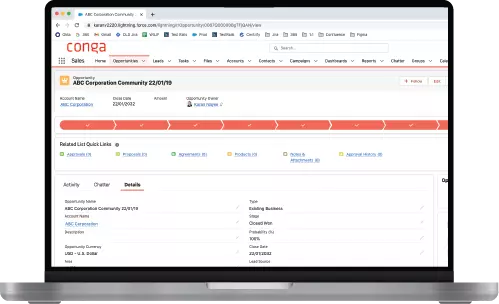
Create and update
The ability to create custom ways to manage different sets of data is one of the most powerful features of Conga X-Author for Excel. You can create any number of custom data management sets that are tailored to a specific set of needs. The possibilities are endless, and the only limit is the number of objects in your system of record.
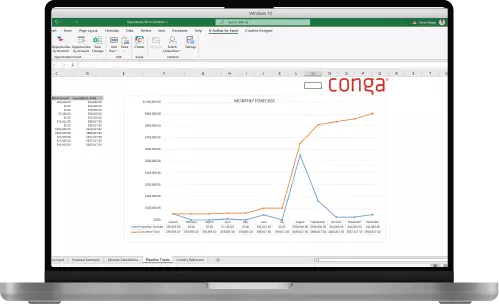
-
Workbook Creator
- Create customizable experiences using new or existing workbooks.
- Conga X-Author for Excel makes it easy to create customizable experiences with new workbooks, but what about the workbooks that you sank time and effort into creating before Conga X-Author for Excel? This feature eliminates the need to recreate any previously created workbooks.
-
Multiple Object Management
- Manage unlimited objects in any layout, any workbook, and across worksheets.
- Having the ability to manage unlimited objects eliminates the need to click through several different contact, account, or opportunity records to work with large amounts of data.
-
Parent-child Updates
- This feature makes it possible to update parent-child records on the same Excel row.
- The parent-child updates feature cuts down on clicks and load screens, making data management quicker and easier for your team.
-
Mass Updates
- Create, read, update, and delete an unlimited number of objects simultaneously.
- Mass updates to CRM data streamlines your business processes and frees up time for you to focus on other high-value tasks.
Migration and review
It’s not uncommon for companies to have millions of records in their database. These can be difficult and time-consuming to manage. Conga X-Author for Excel is an excellent way to streamline this process, making it easy to move large amounts of data from one system into another and review in a quick and customizable way.
-
Data Migration
- This feature provides the ability to create data migration apps in minutes.
- Conga X-Author for Excel makes a time-consuming task significantly faster and more efficient for you and your team.
-
Data Review
- Data review allows you to compare data across orgs and instances in a single workbook.
- Accessing multiple orgs and/or instances to compare data can get complicated and dilatory—this feature cuts down the time it takes to access this data and puts it all in one place for your review.
-
Custom Field Calculations
- Use any standard and custom fields as inputs for Excel calculations.
- This feature eliminates the need to copy and paste information back and forth between your Salesforce instance and Excel workbook. Set inputs with your desired CRM fields and auto-populate the data needed to run calculations.
-
Advanced reporting
- Leverage standard Excel reporting and analytics functionality with advanced reporting.
- Excel is known for its state-of-the-art analytics and processing power, which can be tough to give up when transitioning to work in a CRM. With advanced reporting, you can continue to leverage the reporting and analytics capabilities that you’re accustomed to using in Excel, utilizing the data stored in your CRM.

Drive efficiency
Data management can be a daunting task. It requires you to know what data is needed, how it’s being used, and to have the time to analyze and utilize it in a meaningful way. But dedicating the time and resources to do this in a fully manual way can severely limit productivity and pull your team away from other tasks. Conga X-Author for Excel allows you to automate a large part of your data management and data calculations, freeing up your team to focus on other meaningful tasks.
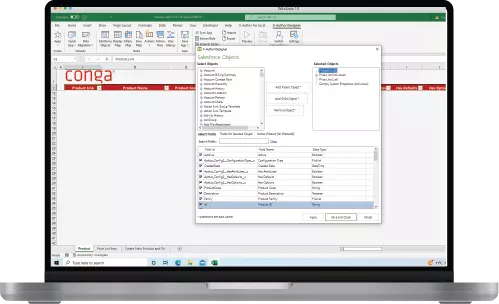
-
Quick Queries
- Quickly create queries with point-and-click functionality.
- Queries can take time, especially when working with complex workbooks, even for seasoned Excel users. This feature puts time back in your day by streamlining the query creation process.
-
Task Initiation
- This feature allows you to Initiate tasks from the Salesforce user interface (UI) or API.
- This makes task initiation faster and easier for you with the ability to kick off tasks from anywhere, not just from your Excel workbook.
-
Work Offline
- This feature allows you to work offline and sync changes when reconnected.
- Sometimes working offline is necessary, especially in the age of remote work. This feature allows you to update data from anywhere without relying on a network connection and allows you to sync that data to Salesforce when you are back online.
-
Quick Start
- Conga X-Author for Excel’s quick start feature allows you to get started the solution without any programming required.
- The need for programming when getting started with a new solution requires time and effort from your engineering team. With Quick Start, you can get started and realize ROI faster.
How teams use Conga X-Author for Excel
See how Conga X-Author for Excel can help
Conga X-Author for Excel transforms Microsoft Excel into an easy-to-operate user interface within Salesforce. Conga X-Author for Excel empowers CRM users to add and update records for any number of objects from Excel while maintaining permissions, rules, and the security of your CRM system. Work with Salesforce in a familiar place with Conga X-Author for Excel.


